Comparing proposal software alternatives
Fresh Proposals Vs Google Docs
Which one makes the better proposal software for your business?

TLDR
When compared to Google Docs, Fresh Proposals not only streamlines your proposal creation process but collaboration, interactive pricing, e-signature and proposal insights help you close more deals and grow your business! Let’s find out the difference between these tools and why you should switch to Fresh Proposals software.
How is Fresh Proposals Better Than Google Doc?
So ask yourself a question – is your sales proposal that kind of nail? Sales proposals document is going to be your face-value/ representation of your company, your people, the quality you deliver, reliability-agility of service, modern outlook and adaptive use of sophisticated tools ?
Stunning Proposal Templates
There is a inherent limitation to Google Docs. It does not offer ways to create modern designs. Yes, you can have bit of graphical element introduced in your documents, header-footers configured but that’s about it. Can you have a set of great looking proposal templates that you always wished for?
The kind of professionally designed proposal templates Fresh Proposals offers for various use cases, sectors, industries, is unmatched. These templates not only has amazing designs but also the proposal structure is reviewed to entice/engage prospective customers. The big plus of these templates is, they are all 100% customizable.
Well Organized Content
Google Docs does allow you to put documents in folders. However if you continue to use Google Docs as a way to manage proposals, imagine your company growing and the Google Drive folders will have hundreds and thousands of documents. It will be immensely difficult to organize proposal content then. What if you have to find a particular section in a particular proposal? What if you have to reuse/copy that particular section to a new proposal? It is cumbersome. You will have to carefully scan it word by word to ensure that old/stale/incorrect data is not copied to new proposal.
Fresh Proposals provides you a dedicated content library – separately for sections, fees and images. You can save part of your proposals as sections to section library. It can be used-reused-repositioned for different proposals, e.g. About us section in your proposal. You may want to use same section all proposals. again you may have About Us section for healthcare which can be different than About Us section for Pharma/ Engineering, etc.
Built-in electronic signature
Google Docs does not offer e-signature of its own. You will need to install add-ons to sign your documents created using Google Docs. Not only you will need to learn about installing the add-on but also about how to use the add-on. And not all of these add-ons are free, so be ready to pay for it. You also have another option to export your Google Doc as a PDF file and use external services, annotation apps to sign your document. Remember, the kind of hassle you will be going through is already going to be a cost of your efforts/learning but you should ask this question – will your customer also need to understand these addons/ plug-ins or PDF document enabled with e-Signature functionality. You may have to teach your prospective customers also.
Fresh Proposals software on the other hand offers built-in e-Signature functionality. It is seamless and integral part of your proposal. You can identify specific contact person of your customer who needs to sign the proposal document and only s/he will be able to sign it. Also note that these e-signature are legally binding in most part of the world. As soon as any part signs the proposal, it generates audit trail as well as eSign certificate and attach is as a part of proposal which can be downloaded as a PDF file.
Interactive Pricing
Trust us, interactive pricing is the next big thing. And you can not easily have an interactive pricing using Google Docs. So basically, interactive pricing allows your customer to explore your fees, update quantity/select-unselect optional items and view final updated pricing (which also reflects updated taxes, discounts). Though you can drag-drop Google Spreadsheet in a Google Doc, can you make it interactive? You need to spends weeks-months to somehow make those spreadsheets-snippet interactive, is it worth spending this much time? It totally defeats the purpose –
Simple, transparent and impressive: using Fresh Proposals you can have interactive pricing that will win the trust of your customers. You can have fixed, recurring, variable fees included in your proposal, provide options to select-unselect some of those fees item, allow clients to change quantities, set discount, taxes. Your customers will be able explore your fees and decide it it is going to fit within his/her budget. This is a disruptive approach.
Get solid sales signals
Information asymmetry: In prevailing business environment, the most important thing that sets the winner from the rest is the access to information. In sales terminology, we call this as sales signals.
Google Docs inherently does not offer any easy way to receive sales signals it is significant enough for you to make inferences. The way Google Docs can be shared with your prospects, most people will write the proposal and export it as a PDF file and send as an attachment to their prospective customers. PDF leaves no chance for you to understand whether prospect has even opened your proposal (that makes you wonder, whether your client has even received your email with attachment or it got filtered out as SPAM?). This makes most sales person nearly helpless and wait for your prospect to respond to manual follow up.
This is where Fresh Proposals shines bright and sharp.
You can receive insights to whether prospective customer has opened your proposal, to what extent s/he has viewed your proposal, etc. These kind of insights are immensely valuable. If you as a service provider can infer these insights correctly, you can leverage it to literally close the deal.
Enable follow up at precise moment
The ability to follow up at the most opportune moment can give you unfair advantage. Imagine your prospect is looking at your proposal and you are able to understand the part of proposal where s/he has spent significant time. You can infer it as either s/he is interested or needs help/clarification.
This is first part of the insights. However when you are able to reach out to your prospect when s/he is still viewing-thinking about your proposal and you get to email/ call them and you speak about exactly the same aspect of your proposal?
This is likely to place you in a superior position to close the deal as you have proactively reach out to your prospect and tried appreciating his area of interest or addressing his/her concerns/clarification in your proposal.
This is called UNFAIR ADVANTAGE and you get it using Fresh Proposals software.
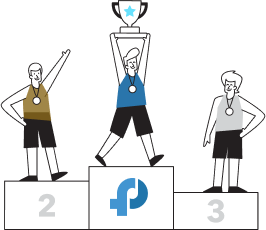
Fresh proposals vs Canva
Which one is superior for creating and designing your sales proposals?
Fresh proposals vs MS PowerPoint
Which one is superior for presenting your sales proposals?
Fresh proposals vs DocuSign
Which one is superior for digitally signing your sales proposals?
Fresh proposals vs MS Word
Which one makes the better proposal software for your business?
