As we are gearing up for massive update next month, there are set of enhancements we have pushed in last month as well as this month. I am really happy to share these update here.
Now, here are some of the Fresh Proposals Software Update – July + Mid August 2021
Fresh Proposals Software Update – Mid August 2021
Copy page to another section in current proposal/template
Some of you wanted to copy a page from one section to another. Now you can use this feature to copy a page and all of its content to another section in the same proposal or template.
As you click on the icon showed above, you will be prompted to select desired section from the dropdown list.
Once a target section in a current proposal/template is selected, you can click Copy Page to proceed. This action will copy all content on the current page and the same will be recreated/added as a new page in the desired/target section.
Indirectly this will enable you to move a page from one section to another by following same steps above, just that you will need to delete the current page in an existing section.
HubSpot Integration: Add Signed PDF File to the Deal Page
Some of you have requested this enhancement and it make sense to upload the signed proposal PDF document to the HubSpot deals page. Remember, the proposal PDF will be automatically uploaded to the deal page after all designated signatories have signed the document. .
Proposal Listing with Active Proposals as a Default Tab
Previously you needed to apply filter to enlist active proposals. Many of you have requested an enhancement to set the default proposals list as active proposals.
So here you go. You have a default tab in proposals listing that shows active proposals. You can also see the current count of active proposals. That doesn’t mean you will lose access to all proposals, No! You can still access all proposals (in draft, sent, signed, accepted, etc statuses) in All Tab.
Remember, you can also use search filter on the right side to further refine your listing based on client name, status, year, proposal name, etc. The proposal count seen along the Tab title displays filtered proposals which meet search-filter criteria.
Vertical Menu for Drag-Drop blocks in the editor
You can see same set of components/blocks are available in this vertical menu bar, instead of three horizontal rows in the right side properties panel. This new tool bar is closer to proposal pages making it easier to drag-drop or click to add a new content blocks to your proposal document. This bar is also setting a stage for upcoming, new components to be added in the toolbar in proposal/template editor.
Just in case if you have missed it, Snippet has got a new icon.
We also realized the Proposal Details or Template Details tab in the editor was accessible only when clicking the Info/Arrow icon in the top. Now you will see Proposal Details tab, Template Details tab always accessible in the top of the right side properties panel.
Self-Sign Status in Proposal Details Page
It is interesting to see that many users are using self-sign option regularly. By and large, it is a good practice to include sender’s signature in the proposal and have it signed before sending the proposal to client/prospect. While viewing/previewing the proposal document, system would show who all are signatories and their respective statuses (signed or pending). However the internal proposal summary page, the system wasn’t indicating status of signature for the proposing side. This enhancement clears such doubts.
You can track the status displayed as Signed when designated signatory from sending side signs the proposal.
There can be multiple signatory from sending as well s receiving side. You can track it all
Remember, if there is anyone without signature assigned to him/her, the signature-status will not be displayed for him/her.
Hebrew, Arabic, Greek Language Translation (+ RTL)
With this update, we have introduced three new client-view language translation
- Arabic
- Hebrew
- Greek
As you set the Right To Left (RTL) settings for languages like Arabic or Hebrew, and also set client-view language preference to Hebrew/Arabic, it will look like this
Let us know in the chat, if you find any of the translated text that needs improvement.
Proposal Listing Displaying Proposal Statuses
In order to bring further clarity to identify proposals based on the status while scanning the list of proposals, we have added icons to the card for proposals that are Sent or still in Draft status.
Stripe Integration: Option to enable/disable payment available in proposal summary
With Stripe payment integration, you can set percentage of a proposal value to be collected as advance payment while creating a proposal. Now you can override this percentage later and also enable/disable Stripe payment for a given proposal while/after editing the proposal. This option was already available in proposal editor > Client View option.
Now this option is available in Proposal Details page. You don’t need to open proposal editor after client has viewed your proposal (i.e. no need to unlock it).
Back Button in Proposal Preview
Many users (including us), keep editing proposal and move to preview it. While previewing the proposal, we may realize that client/contact details should be updated and I need to go to clients page/ or if certain settings in the account setting page need to be changed. The only you were able to go back to main navigation, was going back to the editor and then to main page.
It involved unnecessary going back to editor (one more click + page loading time). We listened to you and improved the navigation options. If you are in the proposal preview, you will be able to jump back to proposal listing or proposal summary page or dashboard. One click and you are back to the main page.
Back Button in Emailer
Proposal emailer was the similar story. If someone has moved to the proposal emailer page via proposal editor and if s/he wanted to jump to the proposal summary page, s/he had to go through proposal editor page before navigating to Proposal Summary page. But NO MORE hassle.
You have options to jump to proposal listing or proposal summary page or account dashboard in a single click.
Emailer : Reminder Shows if Email is Getting Scheduled Over the Weekend
While scheduling a reminder email, one may not realize that it would get scheduled over the weekends (Saturday, Sunday). Now system will display a warning (not error) that the reminder email will be scheduled over the weekend.
While most users may not want to schedule/send reminder emails to their client over the weekend, there are use-cases wherein some users do want to send reminder email specifically on weekends. Though it may sound counter-intuitive but they would like to schedule reminder email only if they see such warning while sending the proposal email.
Disable alignment assist
Though we didn’t declare it before, you may have noticed that the editor shows dotted lines of alignment assist as you drag a content blocks on the page. It also enables snap-to-grid. While it works well in normal situations, if content blocks on a give page get smaller and/or crowded, snap-to-grid feature may not function effectively.
To avoid challenges in aligning content blocks in these situation, we have enabled a temporary option in the editor. This option named “Assist Alignment” is enabled by default. If you want to manually align the blocks/move to desired place, you can turn off this option.
Remember, this option is not preserved or saved as preference; for the next document editing, it will be reset to Enabled for the next document editing page. Going forward, we would like to make the alignment assist/snap-to-grid functionality smoother that you don’t have to turn-off this option or even use this option.
Hide Sub-total Column
This enhancement was requested by few users. They don’t want to use/view sub-total column in the fees table. It can be useful if all your fees included in the table are either fixed or ‘content-type’; since sub-total column does not make much sense in this case.
Following screenshot shows the way fees table appear if this option is turned off. Similarly, you need to decide whether you want to turn-On or Off this option for the fees you want to present to your client.
Account Activity to Display When Stripe is Connected
As you connect Stripe payment gateway/ integration, it will be displayed in the activities card of the main dashboard. It is useful when there are multiple admin users and one of them connects or disconnects such integration, it will be logged in activities.
Unticking reminder email in emailer to remove scheduled email
If you are scheduling reminder email and for whatever reasons you want NOT to send the reminder email, now you can uncheck the box for reminder email in the proposal emailer. Unticking the checkbox will warn you and ask for your confirmation. Once confirmed, the email will be removed from scheduled queue.
It should be noted that if reminder email is already sent or client has viewed, this option can not be used.
Bug Fixes
We fixed quite a few bugs, enlisting few of those especially if you have reported those to us.
What is next?
- Sub-account feature is nearly ready, last iterations of dev-testing cycle
- We are re-visitng new feature: auto flow of text box to next page – Development
- Custom Fonts, advance dashboard, reporting – in a testing stage
- Section Versioning – in a testing stage
In case you have missed last update, here you go.
Quick Recap of (Previous) June 2021 Update
We released June update of Fresh Proposals software with new features such as HubSpot integration, component grouping, proposal listing with status indicator, proposal search options, inclusion of profile photos, favicon etc.
In the month of June we have added new integration, quite a few new features and enhancement as well as templates to Fresh Proposals software.
Thank you for your support and love!











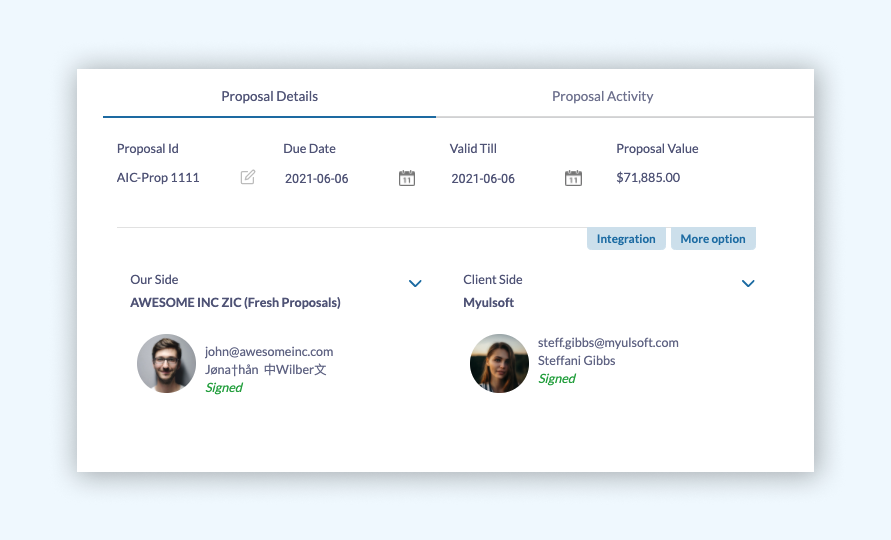














0 Comments