We have few integration + enhancements to Fresh Proposals this month..
Now, here are some of the Fresh Proposals Software Update – Sept 2021
Fresh Proposals Software Update – Sept 2021
Trello Integration
Now you can automate project management based on proposal acceptance/signing using Trello. Presenting Fresh Proposals integration with Trello.
You can connect your Trello account with Fresh Proposals
While connecting your Trello account with Fresh Proposals, you can review the permission required for the integration to work
Once connected, you can select which board and list to be used to add new card to
As the proposal status changes to Signed or Accepted, new card is added to desired board + list.
Newly added card has description about client and its email id who have accepted /signed the proposal
Basecamp Integration
Basecamp is one of the most popular project collaboration software. We noticed, quite a few Fresh Proposals users who are into marketing and branding area are ardent users of this Basecamp. Well the good news for you guys. Now you can automate project creation in Basecamp using Fresh Proposals. Basically, you are ready to start planning the project, as soon as the proposal is signed by your client.
What you can do with this integration and what are the steps to make this integration work for you?
Connect Basecamp account with Fresh Proposals
Enable Access Permission to Fresh Proposals
Enable Project Creation Option
Accepted Proposal – Project is Created
Accepted Proposal – Proposal PDF is uploaded to Projects Folder
You can access it inside the folder as shown below
Workspace / Sub-Accounts
We are very excited to introduce new feature called Workspace (sub-accounts). Workspaces in Fresh Proposals enable you to separate your proposals, templates, clients, library information from other business units or companies. What is even amazing, you can have distinct custom domain, email whitelisting for each of the workspaces.
As the main workspace admin, you can create workspaces and switch workspaces either from the top level menu as shown below
or you can add it from the Settings > Workspace page
You can invite users to these workspaces to manage the workspace or create/manage proposals in it.
Switch Workspace
If you are the main account administrator and you would like to switch to another workspace, you can use the top-level menu to switch the workspace
or you can use the Settings > Workspace > Workspace Card > Open Workspace button as shown below
To know more about workspaces, refer this guide.
Customize Proposal Button in the Emailer
You could set custom text for the proposal button sent in the initiating proposal email. Some of you have requested to customize it in terms of the button color and text color. Here you go, you have the ability to set the button design as you would like. It will be used for initiating proposal emails sent thereafter.
Set Link to Image/ Shape
You can set link to an image / shape in the editor and client will be able to click on it. This can be helpful if you want to add your own CTA with shapes or images.
Change the Width of a Fees Table
In certain cases, you may want to change the width of the fees table in your proposal/template. With the option to increase/decrease width of the fees table along with option to choose fees type and show/hide sub-total column you will be able to present fees table in a different form.
As you will click on the Fees table header/footer, you will see Table Properties in the right side panel, click on the the Table Style Tab on the right and then Header Option. You will see Width field as highlighted below. Use up-down arrow to change the size of the table.
Remember, it will not scale up/down the text size inside it. You will still have to check whether all the information is properly visible after resizing the table width.
Reorder Fee Row in the Fees Table
You can change the order of the fee rows added in your fees table. As you will click on any of the fee rows, you will see up/down arrow on the left side of the fee row. You can click on it to move it one step below or one step up.
Bug Fixes
We fixed quite a few bugs, enlisting few of those especially if you have reported those to us.
What is next?
- Dropbox Integration
- Auto flow of text box to next page, redesigned – Dev+Testing cycle
- Advance dashboard, reporting – Nearly Ready
- Section Versioning – Nearly ready
In case you have missed last update, here you go.
Quick Recap of (Previous) August 2021 Update
We released August update of Fresh Proposals software with new features such as HubSpot integration, component grouping, proposal listing with status indicator, proposal search options, inclusion of profile photos, favicon etc.
In the month of June we have added new integration, quite a few new features and enhancement as well as templates to Fresh Proposals software.
Thank you for your support and love!


















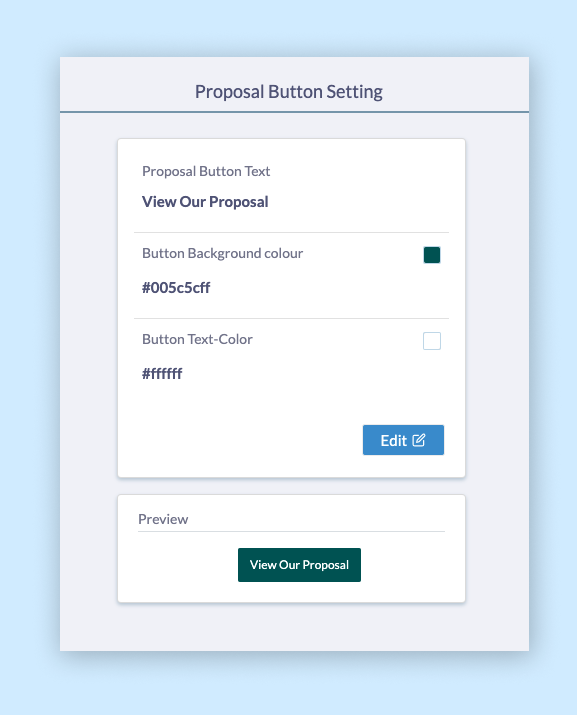

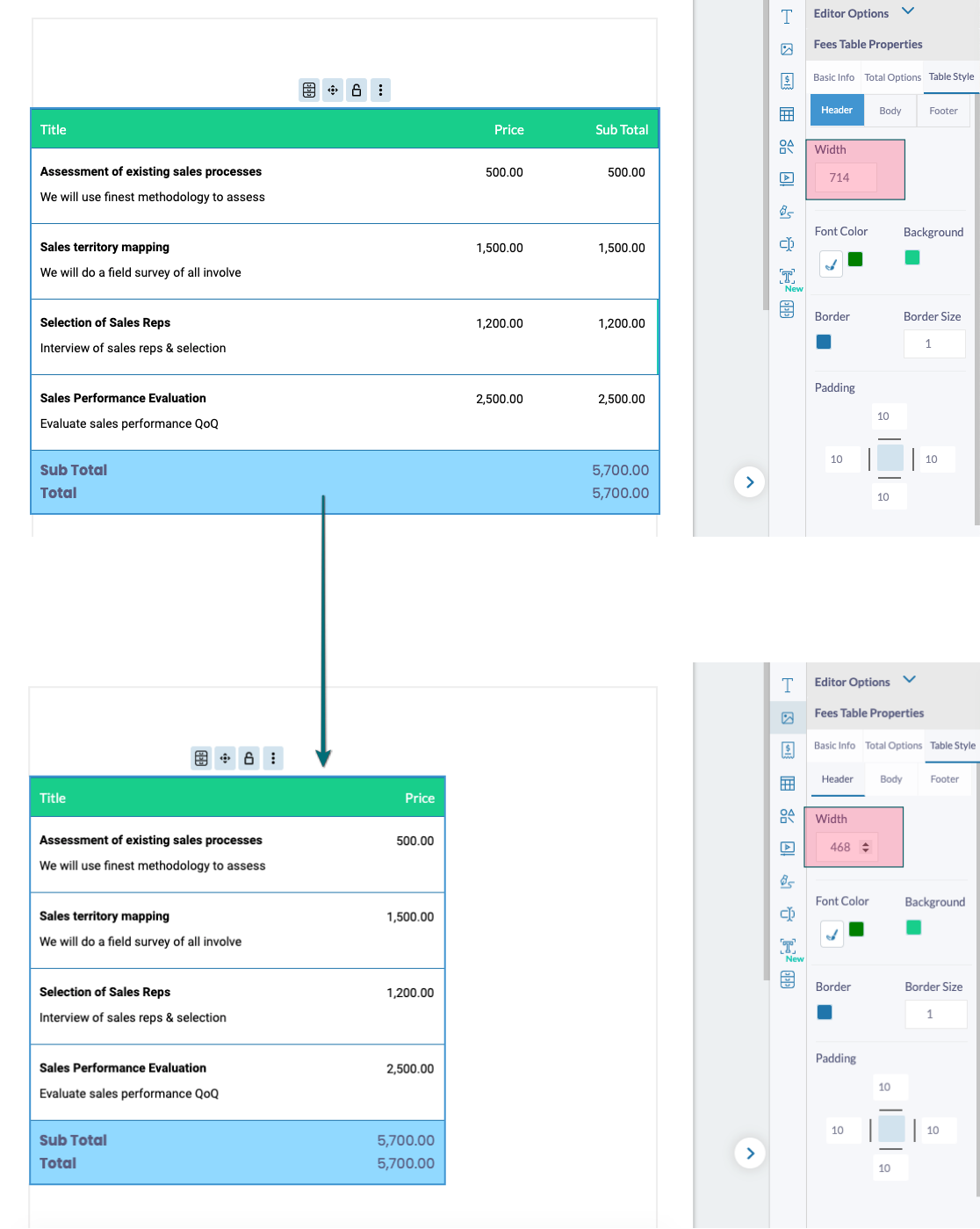




0 Comments