Digital Marketing today is one of the most effective ways of marketing a product or service. Digital Marketing involves many tasks. You have to do SEO, SEM, Email Marketing, Content Marketing, etc. For all these tasks you require certain tools to do work with ease and in an efficient manner.
So I have compiled a list of top digital marketing tools so you don’t have to. I have mainly considered tools that I use myself daily.
Top Digital Marketing Tools for Startups & Small Businesses
# Analytics tool: Google Analytics
Google Analytics is a free analytics tool offered by Google that helps you to track the website traffic. It provides real-time data about user behavior on the website. And the best part is anyone with a Google account can use google analytics for free. Google Analytics helps you to understand the demographics of the user visiting your website.
Cost: Free
# Scheduling Tool: Buffer
Buffer is a social media management tool that helps you schedule posts for different social media accounts. It’s inbuilt analyzing feature makes it easy to measure the performance of the content that you are posting on social media.
It has a feature called ‘Reply’ that helps you to respond to your social media conversations, fulfill customer support requests, etc.
Cost:
It has a paid version and a free version.
In the free plan, you can schedule up to 10 posts per day for 3 social media accounts.
# Designing Tool: Canva
Canva is a designing tool that helps you design spectacular graphics. It is easy to use tool for beginners.
- It has a drag n drop feature which is super easy to use while designing graphics.
- It also has professional layouts that are easy to use while designing any image or graphics for social media posts or blog posts.
Cost:
It is a Freemium Tool. You can try its pro version free for 30 days
# Collaboration Tool: Trello
Trello is a task management tool.
It is useful when a team is working on multiple projects, Trello lets you know what is the current work going on, who is working on what, etc..
Cost:
It has free as well as a paid version. For beginners free version is sufficient. It also has two paid plans one for Business class and one for Enterprises.
# Content Marketing: Ubersuggest
Ubersuggest is one of the most used tools by modern marketing agencies.
It is a free tool by Neil Patel that helps you to generate content ideas for content marketing. It helps you analyze your competitor website, top-ranking pages and top SEO keywords they are ranking for. Ubersuggest assists you in creating an SEO strategy for your website. A correctly plan SEO can always help you outrank your competitors in SEO ranking.
Cost: Free
# Email Marketing Tool: Mailchimp
MailChimp is a software used for marketing automation. It is a widely used tool by marketers. You can use MailChimp for inbound marketing.MailChimp is also a popular freemium email marketing tool.MailChimp is an easy to use email marketing tool, especially for beginners. It has inbuilt various types of email templates that you can use to send different types of email.
Cost:
Has a free plan also. In a free plan, you can send up to 2000 emails per account.
# Video Editor: Invideo
Video marketing plays a vital role in digital marketing for your business.
Invideo is a freemium online video creating tool that helps you to make videos for social media posts, blog posts, youtube channel, etc. With Invideo anybody can make videos with ease and minimum efforts. It also has a free plan which is great for beginners.
Some features of the free plan are as follows
- You can create videos up to 720p resolution
- No InVideo Watermark
- You Get Readymade 100+ Curated Designer Templates that you can use while making videos.
- You Can Create Videos up to 5 mins duration.
Cost:
It has two plans. In a free plan you get all basic video editing features. It charges $10 per month for a premium plan when billed annually.
# Messaging Tool: Slack
Slack is a messaging tool for teams. You can create different messaging channels for different projects as per your choice. Slack brings all your office communication in one place. You can also share documents, pdf files, excel sheets, etc. It has a drag and drop feature inbuilt which makes document sharing easy.
Also, you and your team members can add comments along with documents. The best thing about slack is that it integrates with the tools you are currently using like google drive, MailChimp, google calendar, etc.
The feature that I like about slack is that it allows you to create a private channel to share confidential things about a project.
Cost:
It has a free plan for small teams. For a bigger team you can go with standard or plus plan.
# Analyzing Tool: Google Trends
Google Trends is a tool used for market research.
Google trend is a website by google which analyzes the popularity of a particular search term across various countries and languages. It also shows demographics of the search term you have entered, you can also compare two search term side by side, you can see which term has a high search volume what has been the trend till now, etc. It shows the trend of the search term with the help of the graphs.
You can use google trends for the following purposes
- Keyword research
- Content marketing (It will help you to get content ideas)
- It helps you identify the trending topics in the industry you are in.
Cost: Free
# Tweet Scheduling Tool: Tweet deck
Tweet deck is a social media management tool used by marketers and businesses for managing multiple twitter accounts in one place.
Tweet deck is used to schedule tweets as per your preferred date and time even when you are not online. Tweet deck shows all the tweets from your timeline in one window. You can get notifications from all your accounts in place. You can reply to messages from various accounts using tweet deck.
It’s a very handy tool for managing different twitter accounts like a pro.
Cost: Free
# Lead Generation: Rocket Reach
Rocket reach is a web-based lead generation tool. This tool helps to find email addresses, phone numbers, social links of your potential leads
It has data about 400 million professionals from 20 million companies. The data is verified in real-time. Rocket reach has over 3.1 million active users. It is also available as a chrome plugin.
Cost: The tool comes with three plans as follows
- Essentials- $59/month (Up to 300 contact lookups )
- Pro – $ 119/month (Up to 800 contact lookups)
- Ultimate – $329 /month (Up to 2800 contact lookups)
# Editing Tool: Grammarly
Grammarly is an AI-powered writing assistant. It helps immensely when you write any important business email or while writing a sales proposal or an email etc. Not only it helps to correct spelling mistakes in the content but it also suggests more appropriate grammatical changes. It is a very useful tool that you should definitely use for content writing and business proposal writing. Grammarly is available as a chrome extension.
Cost:
It is a freemium tool. Its free plan is enough for beginners. Pro plan starts at $11.66 when billed annually.
CONCLUSION
Above mentioned tools will help you run your digital marketing campaigns smoothly.




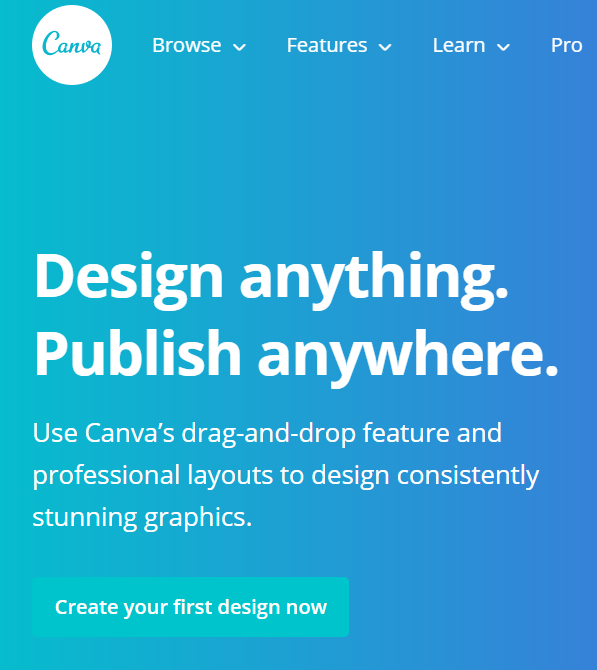
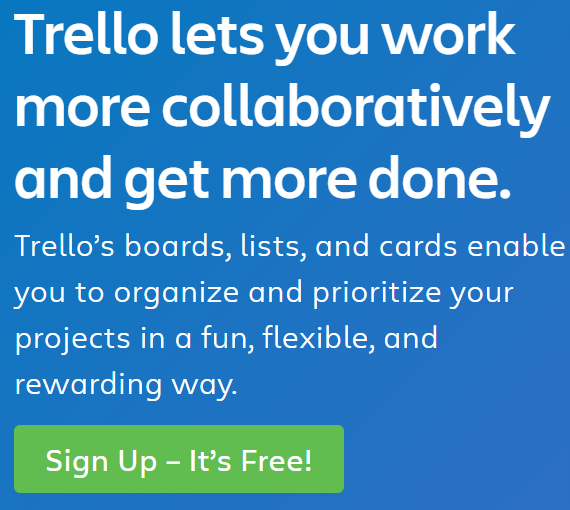
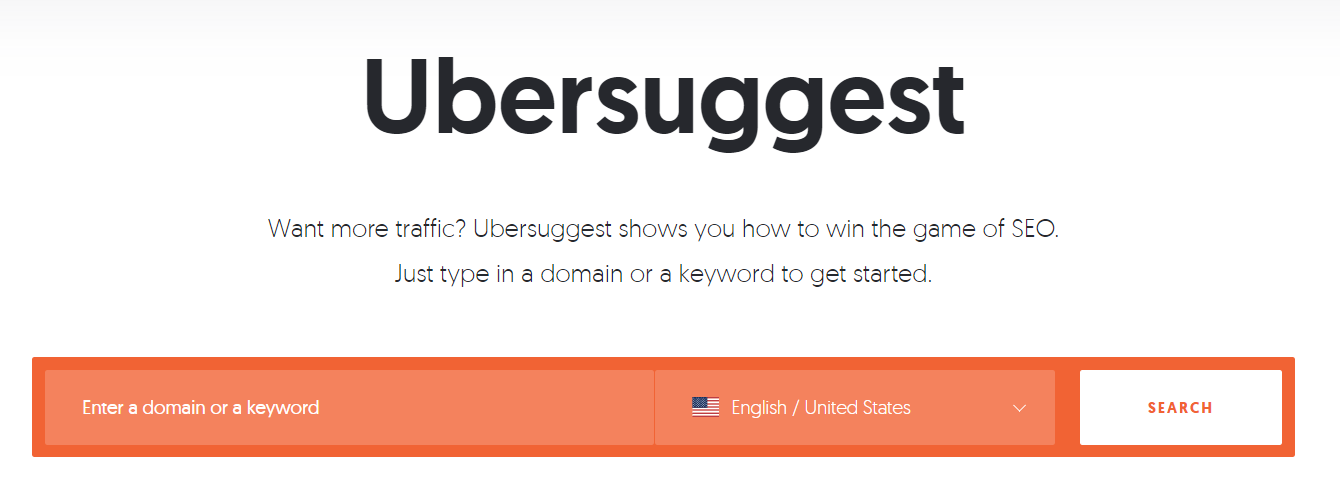


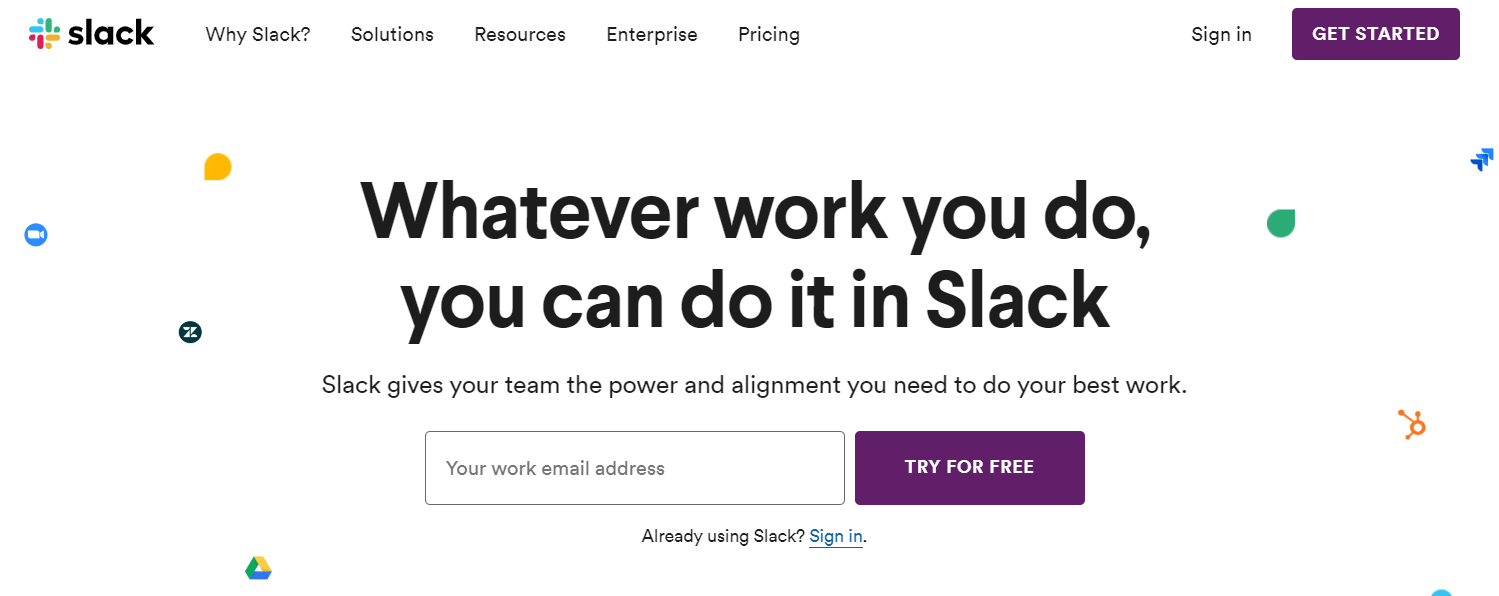
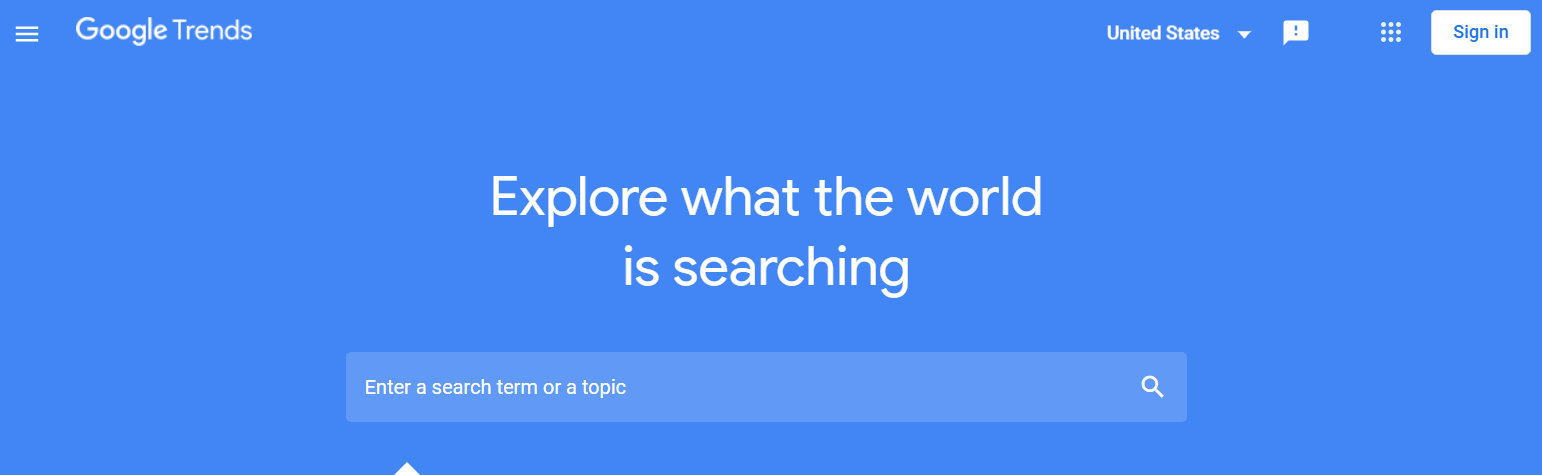
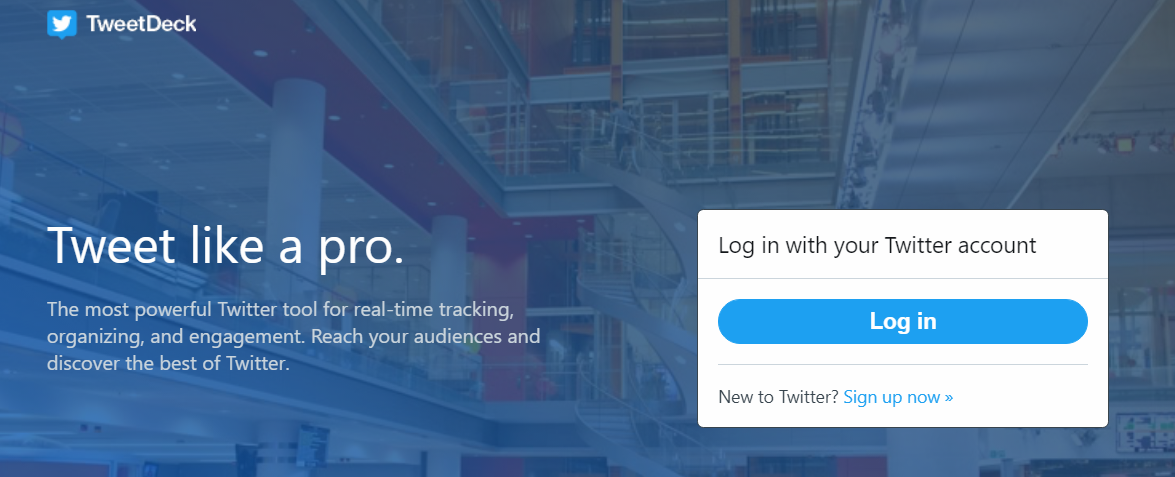
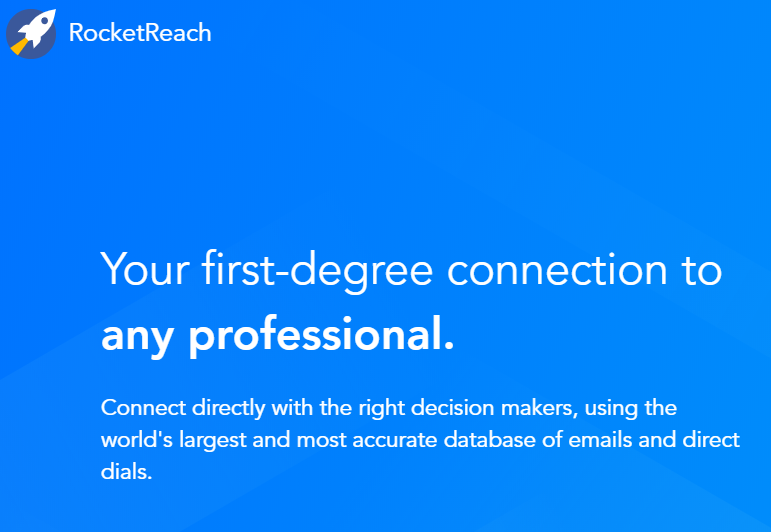
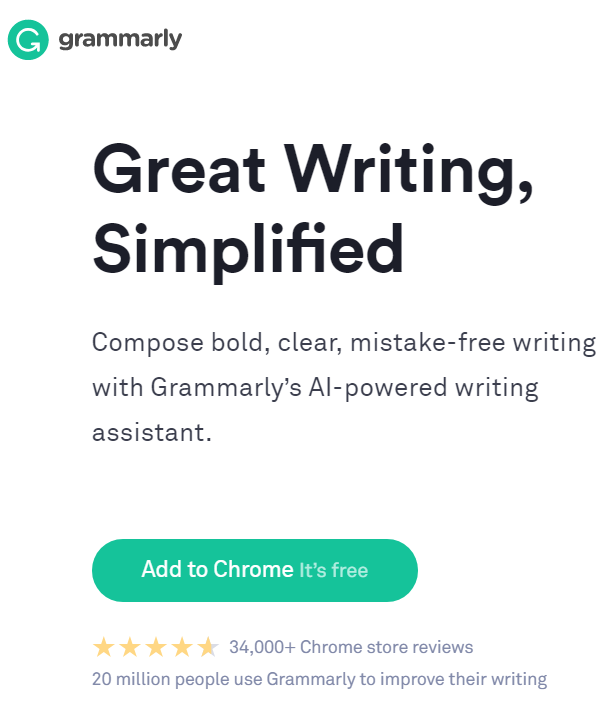



0 Comments