Powerful Proposal Software Features to
Close More Deals & Grow Your Sales
Impress Your Clients & Trash Your Competitors
Use Precise Intelligence to Close More Deals
We have been there and got frustrated 🙁 After emailing proposal PDF to prospects, we struggled to know simple thing like ‘whether prospect has checked our proposal or not’. It is frustrating to say the least; lack of insights prevents you from acting/responding fast and ultimately you may lose the business.
Fresh Proposal is made for smart, savvy sales pro & marketers like you, to get actionable proposal insights. Grab it & achieve the results you want.
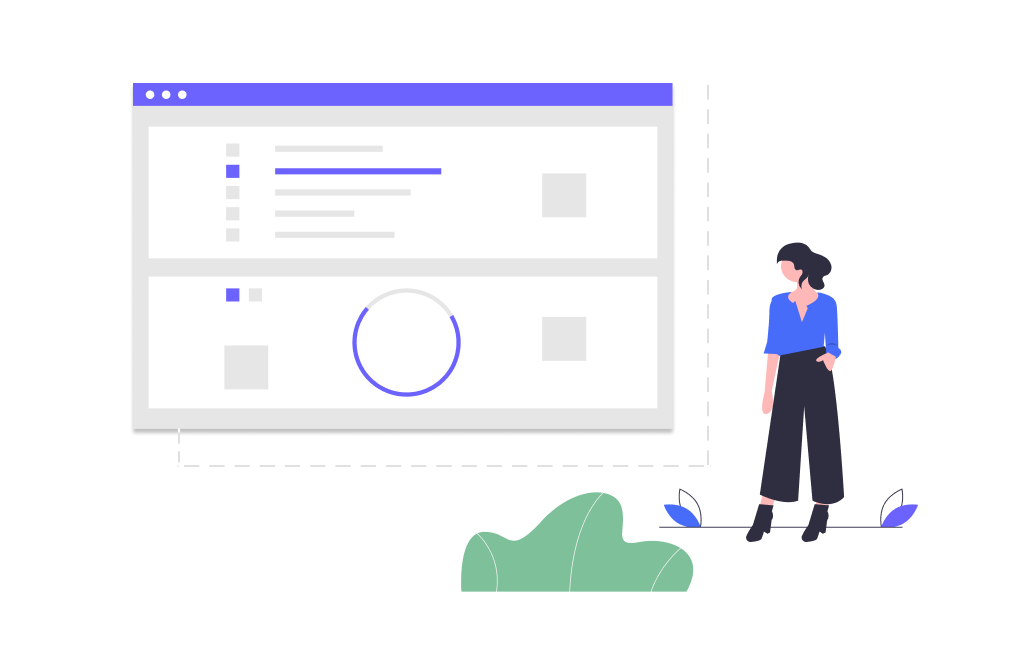
Proposal Interactions
Get precise intel about how prospects interact with your proposals. Once prospect opens your proposal, know detailed insights in terms of how many times s/he has viewed proposal, top sections viewed, how long, etc.
Advanced Analytics
A dedicated page for proposal analytics and in-depth data. You can also check how much time has passed since prospect has last-viewed your proposal. You can take most suitable and pro-active action based on this information.
Proposal Dashboard
View and track your sales performance in terms of number of proposals sent, accepted, revenue as per accepted proposal, category-wise performance in a given year and important proposal activities in the dashboard.
Email Alerts Notification
With email alerts/notification, you will never miss the action. Receive emails whenever prospects open your proposals and accepts it. Smart sales managers are prudent to act on such notification
Track All Proposals
Get a holistic view to all sales proposals managed by your company. Know which category has how many proposals in Draft, Sent / Waiting for approval or approved proposals. What is the value of proposals in each category, each status
Set and Track Goals
Set a revenue target for your company for a given year. You can track performance of your sales team against the revenue target set. Easy to read dashboard will compare your revenue goals vs actual proposal revenue
Client Interaction Status
Sent a proposal to multiple contacts of a client? You can track interaction level / status of each contact as each individual contact views proposal, accepts, rejects the proposal. You can clearly track who, in particular is still to be followed up.
Proposals Activities
Proposal activities are tracked, logged right from creation to sending to client-opening, commenting, responding, accepting/rejecting/download your proposal. You can check the sequence of events/activities for your important proposals
Set Proposal Validity
Set a validity date for your proposal. Let your client also know about it. The proposal becomes inaccessible after the validity date has passed. You can create a sense of urgency for your clients to view it before it expires, becomes inaccessible
Create Beautiful Proposals – Quick and Easy
No one should receive ugly looking proposals. Certainly not your prospects. No more struggling with MS Word document and designers requests.
Fresh Proposals gives you the powerful editor and easy to use controls. Choose one of our stunning pre-built proposal templates, customize it to your preference, and start converting your prospect with style.
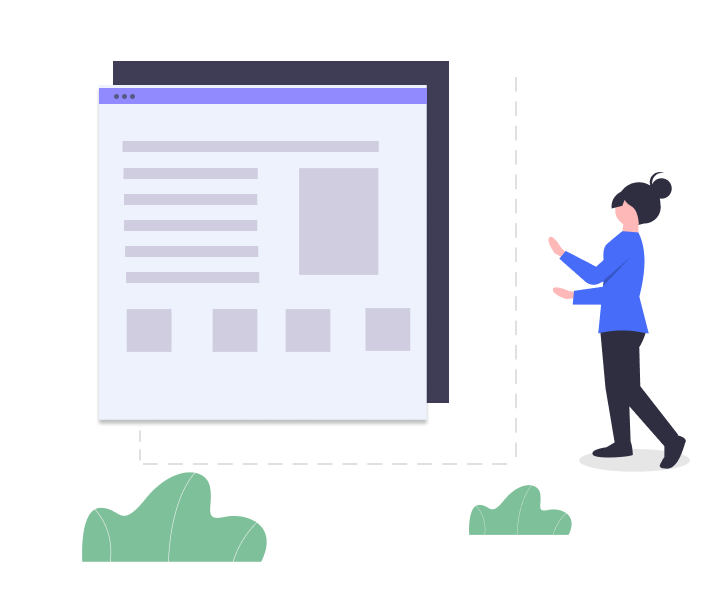
100% Customizable Templates
First impression counts. Create beautiful, engaging proposals from pre-made designed templates. You can completely tweak these templates, 100% customizable. Create your own templates, knowing what worked really well.
Drag-N-Drop Blocks
Use from various drag-drop blocks such as textbox, images, rectangles, signatures, videos, fees table, content table, etc. You can position those as you would like.
Content Library, Reusable Sections
Want to use existing section from other template or proposal? No problem. Simply save it to content library and use it in desired proposal or template. Saves a lot of time. You can also keep updating the proposal and revert to saved copy in the content library if something goes wrong.
Textbox
The most used block/ component in any proposal. You can drag-drop textbox to proposal editor/canvas. Resize it and enter your text, format it using text-tool bar above. Turn your text into Heading1, Heading2 or body or quote and format it further. Change background color, transparency, border of your textbox.
Shapes
Add rectangle, square, circle, line to present information better. Beautify and design proposals by changing size, color, transparency, border and other elements of the shape.
Images
One image = thousands of words. So true. Give your proposal a elegant & branded touch by adding images which go very well with the proposal being sent to your prospect.
Pricing/ Fees Table
Provide interaction quotation to your prospects using pricing table. Add fees item, add discount, taxes to the table, add recurring.
Online Signature
Be that progressive vendor. Use online signature, provide seamless digital experience to your prospects and save everyone from the hassle of printing, signing, scanning and sending physical copies of your proposals.
Videos
Show your best work to your prospects through videos. Old ways of sending proposal such as Word or PDFs file did not allow you to include videos. New age proposals must include videos, Fresh Proposals makes it easier for you..
Input Field (form)
Get your clients to enter the details you would like them to share with you, while they accept, sign the proposal. You can add input form field for your clients, make it mandatory, customize its message. This features in a proposal software make your proposal more interactive.
Snippets of Content Blocks
Want to reuse your favorite content block at different places frequently? Use snippet library. You can save a textbox, image, shape, fees table, content table to snippet library and easily use it in other places. No need to re-create the content block once it is created. One of the proposal software features to make life easier
Reusable Fees Library
If you have products/ services which you include in every other proposal with applicable fees/pricing; may be with some variations. You can export such fees to fees library and import those in other fees table. .
Placeholder Variables
Never ever let wrong customer info go to your prospect. Avoid typo mistakes that Find-Replace-All can’t update. Use Placeholder variables and make it error-free.
Sections Lists
Organise sections in your proposals. You can reuse existing content from section library, re-order its sequence in your proposal
Import PDF
Have an existing PDF document and you want to add it to your proposal and let clients view it? No problem. You can import a PDF document and make it a part of the proposal. Add textbox, images, signature over it
Make Clients Feel That They Are In Control of Quotation
No more playing with calculator, exporting to PDF every time when you send updated quotation. Use Fresh Proposals to send interactive quotation that prospective client can update by himself.
Add fixed as well as recurring fees to your quote, make items optional or editable for your clients. Fresh Proposals automatically calculates tax, discount and total amount for you.

Fee Rows
It is easy to add items to your quotation. Add fee rows to your pricing table at a click of button. You can delete row, move it up or down in the list..
Recurring Fees
Not every quote has fixed fees item. Many times you need to include retainer or recurring fees. You can add Hourly, Monthly, Yearly fees to your proposal.
Discounts, Taxes
No more holding calculator or opening MS Excel to calculate of discounts or taxes. Simply add name, type and % of your discount, taxes, Fresh Proposals does the rest for you.
Optional Fees
Sometimes you want to offer/up-sell value-added services which are optional for your prospect/client. Fresh Proposals lets you mark fees item as optional for client. Client can view such fee items as optional and it can be checked/unchecked.
Editable Quantities
Client may have requested quote for approx 40 items/ subscriptions or months. If you want to let client change quantities by himself and see how cost changes, you can propose that fees item as Editable Quantity. This way client can see quantity can be change and will see updated taxes, discounts, total as well.
Proposal Currency
Set desired currency to your proposal and the it will reflect in your quotation. If you have international clients, you can propose and quote fees in their respective currency.
Live Changes to Quote
As a proposer you can add/delete fee items, check/uncheck optional items, change quantities. Similarly your prospective client can also change these things as per the configuration you’d set. This will also make changes to the live quotation.
Sub-Total, Recurring Total
You can separate out sub-total of recurring items, or keep it together; show/hide discount in the proposed quotation. There are configurations what should be shown and not displayed, and as a proposer you can manage it.
Fees Table Design, Styling
You can design, style the fees table to make it consistent with your proposal design. Set row background, font-type, size, color, etc. You can really make your quotation stand out with creative design
Pricing Packages
Create pricing packages to offer different group of products/services option for your client. Such packages enable your clients to select one of your offers. Once selected, your proposal value gets updated automatically and client can clearly see the cost of option any given package.
Currencies with Number Formats
In your proposal software account, you can have multiple proposals, since Fresh Proposals support multiple currencies, you can have each proposal with different currency. Prices in the fees table are displayed in a format as per the locale of your client.
Multiple Pricing Table Options
If there are multiple fees table in your proposal/ quotation, you have an option to display proposal total in a given fees table. You also have an option to show/hide proposal price in side panels accessible to your clients.
Create Impressive Proposal With Easy Design & Styling
The design is what will sell first and your proposal can stand out from typical plain old Word/PDF files. You can create your own branding styling with well crafted design.You will have head start over others.
Fresh Proposals = Best of MS Word & design tools
Elegantly design your sales proposal without knowing anything about code. Arrange text, visual elements as you wish. Let us say – and it’s true: the design possibilities are unlimited. The only limitation can be your imagination .
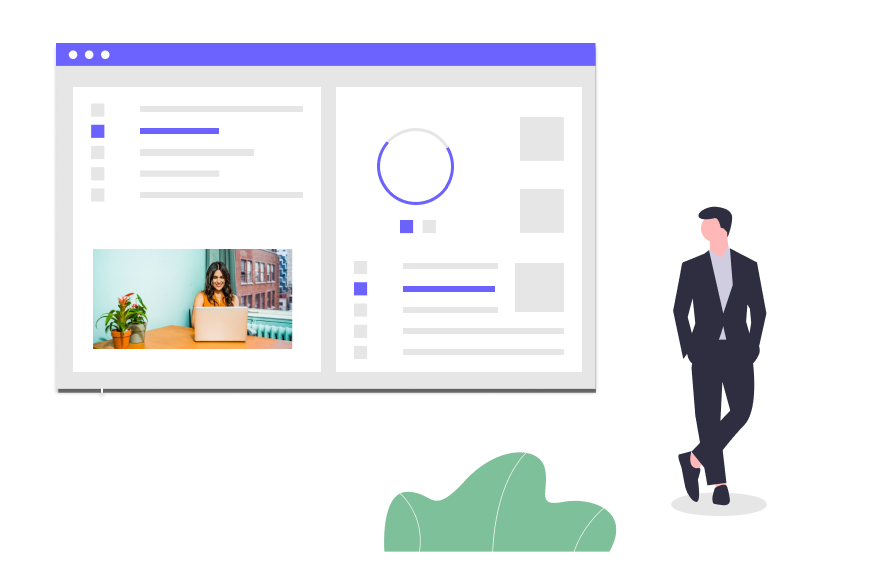
Paragraph Style
Set headings, sub-headings, paragraphs, quote styling that works best with your branding. You can choose from wide range of fonts, colors, sizes. Best of all, you can preview paragraph style settings before finally applying to overall proposal document.
Page Repeater
Want to add company name, logo, page number, date and repeat it on every page of your proposal template? No problem. We got you covered. You get a distinct but easy to use repeater mode to design page repeaters.
Page Design Settings
Choose from various page layout styles and personalize proposal templates for different industries. You can select from Landscape or Portrait modes, set various page sizes like A4, Legal or Letter etc.. Set background color, border, corners and shadow for all pages of a proposal/template
Add Image, Shape Videos
Make your proposals visually appealing with Images, shapes and videos. Again you have plethora of design choices with each one of the shapes, images and videos
Relative Positioning
The struggle to place text over images or videos is over. No more. You have control over how to place text, images, shapes, videos, signature, tables. Order them horizontally, vertically as well as on top of others.
Google Web Fonts
Get the best of Google Web Fonts to make your proposal look amazing. . The best part is, it is fast and free
Rotation, Transparency
You can rotate your textbox, shapes, images, videos, signature and place those as you feel right. You have complete control over it. Additional feature also allows you to set transparency/ opacity of these objects.
Colors, Gradient
First impressions count and colour of your proposal heading, sub-heading, text can help you create right impression. You can decide from large set of colour, gradient combinations for your shapes, etc.
Borders, Corners
Trigger messages based on journey-specific pages. Perfect for showing campaigns who go through a specific URL path like a referral page.
Shadow
Add shadow to objects like textbox, image, video, shapes like rectangle, circle, line, etc. You can set its horizontal, vertical spread, blur and color of the shadow. When used creatively, shadow can make your page look super impressive.
View On Mobile, Tablets, Desk
When you send a proposal to your client, s/he can be view the proposal using smartphone, tablet, desktop or laptop. The proposal will look impressive in all these devices, even when you flip them horizontal or vertical (portrait or landscape mode(
Save Proposal as PDF
Since Fresh Proposal is designed with a preference to PDF kind of page layout, you can save your proposal as.a PDF file. It will be saved exactly as what you can see on a browser (excluding animation, video or heavy graphics part). Sometimes you can’t share a proposal PDF and have to submit the proposal as a PDF file, it will be very handy.
Lock Content Blocks
If you want to avoid certain content block like textbox, image, shapes to be moved or updated in terms of content/ color, etc; you can lock the respective block. Once locked, proposal editor can not move it, delete it, change its properties or if it s a textbox, s/he can’t change its content.
Special Shapes/Charts
Soon you can add charts, progress bar, pie charts to your proposal. It is going to be configurable for you to use. Say you want to indicate 30% cost saving and you would like to indicate it on a pie chart with different combination of colors, labels, etc. You will be able to add such shapes/charts.
Send, Sign & Succeed
New way to get your sales proposals, contracts, invoices, Sign-off documents, NDAs signed. eSignature is easy and fast for prospects, clients, partners to complete the documentation.Save yourself from all those manual ordeal of printing, scanning, sending physical documents and risk of non-compliance.

Sign it: Quick & Easy
eSignature is pretty easy for new individual to adopt and start using. It is quick to get things done and faster to close the business deals. It leaves experience of dealing with professional people (you).
Use Template or Write/design, Upload PDF
Getting started with Fresh Proposals is easy. You can get your document out quickly if you already have the content. You can use pre-designed template or create something of your own or upload PDF file to sign.
Input Form to Collect Client Details
Collect input from your client before they sign the document. You can specify which information is mandatory and which is not. This information is included as a part of your proposal document.
Signature Certificate (PDF)
As proposal is eSigned by client and proposer, you can see the signature certificate in the downloaded proposal PDF. Signature certificate makes it a legally binding document for both parties. It has details like who signed, from where, (ip address), when (timestamp) with sequence of important proposal activities
Multiple Signers
You can identify and assign multiple signers for your document. These signers can be from your team or from client’s team. You can check and keep track of who have viewed, signed, accepted the document.
Signature: Type, Upload, Draw
Clients as well as internal users (proposer signatory) can eSign the proposal/ document either by typing name, drawing on a pad or uploading the scanned image of their signature.
Legally Binding Document
When clients/partners/employees eSign document, they become legally binding document and can be presented courts as admissible document. It is same as pen paper hard printed document with no hassle of managing/maintaining those.
Integrates with CRMs, Payment Tools
Fresh Proposals integrates with CRMs, payment gateway, project management, accounting tools. You can automate the business process e.g convert a deal in CRM when a document is signed by client, initiate payment when document is signed by client, etc.
Unique and Secure
Fresh Proposals generate client-contact specific link when you send your proposal document. It enables you to identify prospect specific interactions with your proposal.
Automated Notifications
Prospects/ clients/partners are automatically reminded about the pending review/signature of the document. You don’t need to do a blind follow up with them, as the online system keeps track of who has viewed and who is yet to view it.
Signature Activities - Audit Trail
You can track and access who all are pending to sign, who all have signed, when, etc. Tool will perform auto follow up with the pending signers but you can also contact them separately.
27 Languages for Client View
If you have clients in different region and prefer different languages, you can set client-view to more than 25 languages. The proposal content is not translated, the client interface/interaction is translated in a language as set by you.
Stay On Top Of Your Conversations
Sales proposal isn’t just about writing proposal; in today’s time, it’s about identifying client’s specific needs, being lean and responsive. Fresh Proposals software facilitates interaction among internal sales-marketing-accounting and other teams. It enables your conversation with prospects/ clients after proposal is sent, staying on top of things happening with your sales proposal and more.
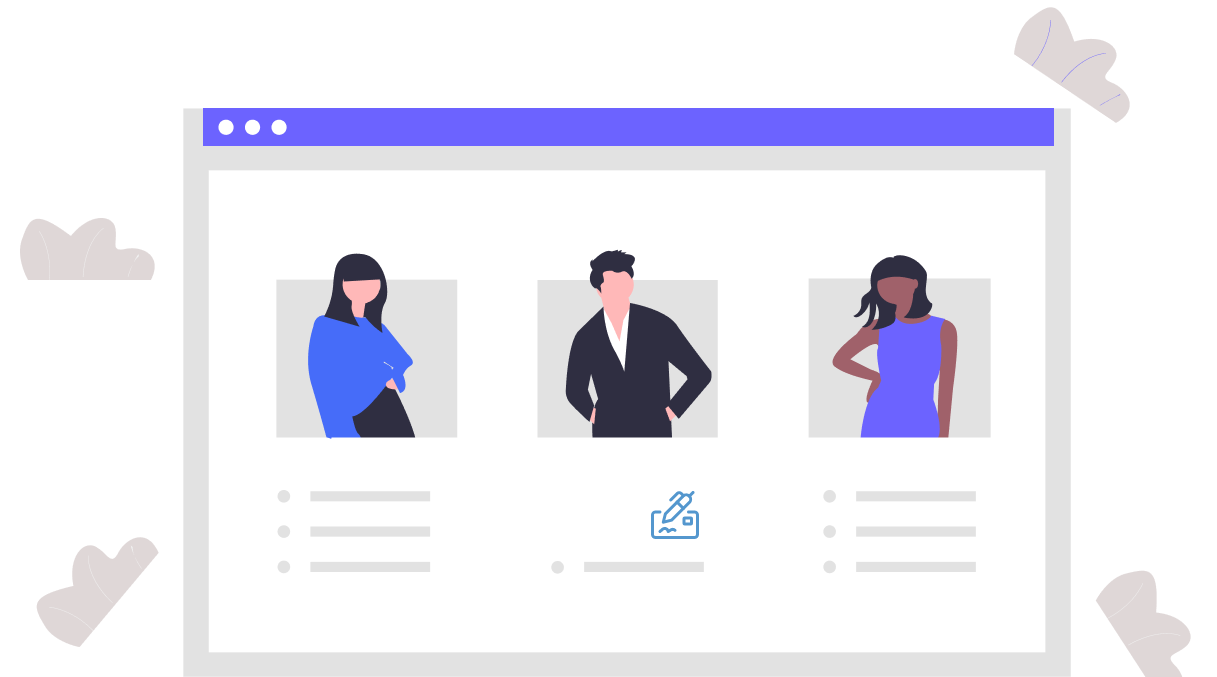
Proposal Comments
Proposal team members can add their comments specific for a given proposal. These comments are internal to the team. Client’s will not see those. Even better, teams can discuss about activities too, such as client’s online visit, its interaction, etc.
Get Alert as Client Add Comment
Get instant alert/email notification as soon as your client add comment to your proposal. This enables you to promptly respond to client’s questions, concerns and build their trust.
Page Specific, Contextual Comments
Fresh Proposals makes it crystal clear for every one involved : client can add its comment specific to a proposal page, pricing table, image or anything on proposal pages. You know exactly which part of the proposal, your prospect/ client is referring to; and reply to that specific query/comment.
Proposal Alerts
Get notified whenever prospect/ client opens your proposals. You know, the chances of converting prospects are high when prospect is hot. You can act on those nearly real time notifications. Of course, you are notified by email when prospect accepts your proposals.
Proposal Team
Allow your internal team members from – sales, pre-sales, marketing, accounting, legal teams to work together. Invite them to collaborate online and use collective wisdom
Proposal Link to Specific to Client Contact
FreshProposals generate client-contact specific link when you send your proposal. It enables you to identify prospect specific interactions with your proposal.
Proposal Files, Documents
Have statutory documents, certificates or supplementary information to be shared along with proposal? Simply upload it and client will be able to view your documents along with proposal.
Proposal Activities - Audit Trail
Get instant access to your lead data at any time. Log in, download a CSV file of what’s needed, and away you go.
Signature: Type, Upload
Clients as well as internal users (proposer signatory) can eSign the proposal/ document either by typing name or uploading the image of their signature.
MORE
And If That Wasn’t Enough…
Need to set up sub-domain? Want download proposal PDF, send proposal emails? No problem. We got you covered for that (and more).
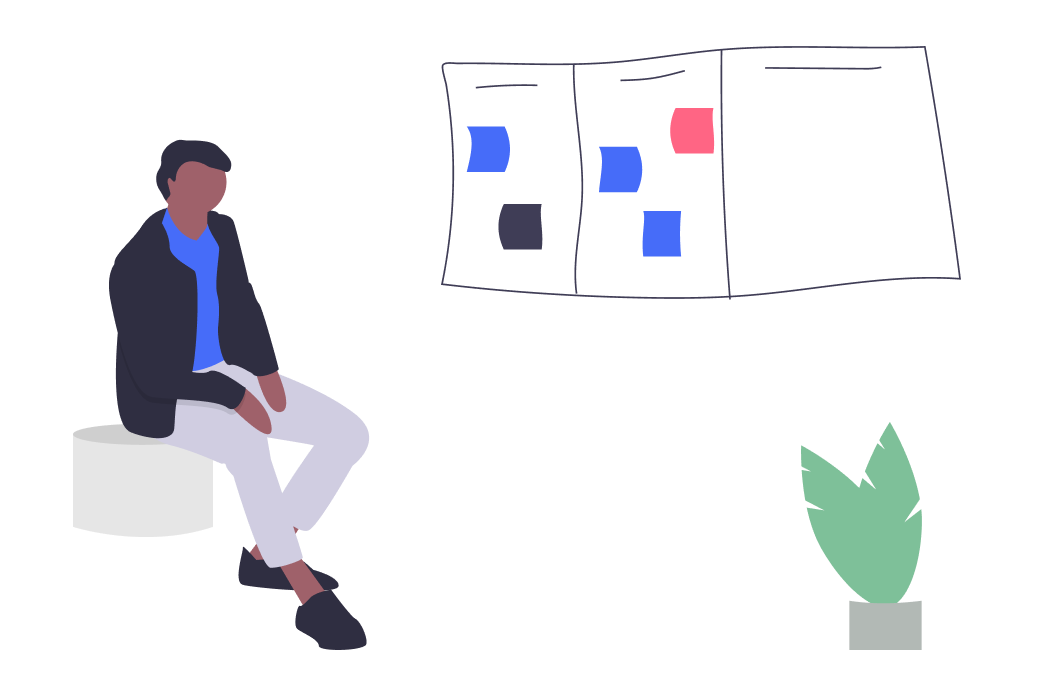
Email Composer Studio
Fresh Proposals .is also packed with email composer studio wherein you can create email templates or re-use existing email templates about sending proposal, reminding client or thanking him/her about accepting proposal. You can preview your email in mobile/desktop mode.
Sub-Domain
You want to personalize Fresh Proposals for your company? You can set up sub-domain of your preference and from available choices, say awesomeagency.freshproposals.com
Secure Proposal Link
When you send your sales proposal to client, your client-contact receives a secure link that is specific to him/her. The data transfer is secured using SSL certificate like your online bank transaction .
Company Logo
Upload your company logo and it will be displayed as you login, you can also use it as a variable/ shortcode in proposal editor. The logo can be seen when your team members log in to your Fresh Proposals account
Custom Domain (+ SSL Certificate)
You want to customize Fresh Proposals URL for your company? You can set up custom domain say proposals.awesomeagency.com and your login page, how you access this proposal software and how client will view your proposal URL/link will be a secured (SSL) custom domain of your company.
Email Domain Whitelisting
You can set outgoing proposal emails as if they are originated from your own domain with email domain whitelisting feature. Client will see initiating, reminder and thanking email sent by your own email id and in case they reply to these emails, you will receive their email in your inbox. It works great also for a reason – email whitelisting improves deliverability of your proposal emails.
Email Templates
For your proposal software account, you can customize email templates. There are three distinct types of email templates used : Initiating, Reminding and Thanking. You can add, customize email templates for your account and use different ones for different proposals (to personalize, for different languages)
Email Signature
When you use Fresh Proposals to send proposal emails, you can add your own email signature to these outgoing emails. You can even add HTML code to your email signature: so add images, GIFs, text effects if you’d like your clients to view in the emails.
Custom Fields
You can add custom fields in your proposal software account, There are different kinds of custom fields you can add : e.g. proposal, client, contact, user. Use these variables to customize and personalize your proposal to next level.
Redirect Clients after signing document
Set a custom URL or a link where you would like your clients to be redirected after they sign or accept your proposal, contract, quote, engagement letter or agreement or offer letter. You can configure it per document (meaning, each document can have its own redirect URL)
Download Proposal PDF
You and your client can download the proposal PDF for future reference. You can configure whether to allow your clients to download the PDF or not, before signing & accepting the proposal. When everyone signs the proposal, you & client get email along with link to download the signed proposal PDF.
Schedule Follow up Email
We have done blind follow ups for proposals. No more, precise automated reminder email will be sent when prospect has not viewed your proposal until number of days (as specified by you) are passed
Payment Gateway: Stripe
You can connect your Stripe account to Fresh Proposals – proposal software and start accepting advance payment from your client as they accept your proposals. It is pretty convenient to set % of proposal amount to be collected as advance amount.
Integration: HubSpot
Connect your HubSpot account, synchronize contacts with Fresh Proposals account. A deal is created automatically as you send a proposal to client. The deal moves to Closed-Won when client accepts the proposal and the deal page has attachment of the signed proposal PDF.
Integration: Xero
You can connect your Xero account, select desired organization and synchronize contacts between Fresh Proposals and Xero. Once client accepts your proposal and you will be able to generate its invoice by specifying % of the invoice value. You can download, view or edit the invoice directly into Xero;
Integrator: Zapier
You can connect thousands of applications to your Fresh Proposal software using middleware integrator Zapier. It is easy to set up business automation with Zappier and you can set triggers and actions to make proposal-client-price data flow from one application to another,
Task Management: Trello
You can connect your Trello application to Fresh Proposals. This integration automates the creation of Cards for a new proposal accepted. Cards will be added to a selected board and list.
Project Management: Basecamp
You can connect your Basecamp account with Fresh Proposals (Proposal Software) account. It can automate project creation for a newly accepted/signed proposal. Newly created project will also have the signed copy of the proposal PDF uploaded to its files.
Cloud Storage: Dropbox
Store your signed, accepted proposals online. The integration ‘Dropbox + Fresh Proposals’ allows you to store your signed copies of proposal documents to a separate folder in Dropbox.
Cloud Storage: Google Drive
Store signed, accepted proposals PDFs online. The integration ‘Google Drive + Fresh Proposals’ allows you to store your signed copies of proposal documents to a separate folder in Google Drive.
CRM: Salesflare
You can connect your CRM – Salesflare account with Fresh Proposals (Proposal Software) account and search contacts in CRM, import those to proposal software, send proposal to create deals in your CRM and update those deals as clients accept your proposal.
Integrator: Pabbly
Connect thousands of applications to Fresh Proposals software using middleware integrator Pabbly. It is similar to the way Zapier works. You can create contact or proposal based on trigger of other applications and based on triggers in Fresh Proposals software, take appropriate action in other applications
Accounting: QuickBooks
Connect your QuickBooks online account, select desired organization, import contacts from QuickBooks to Fresh Proposals. Once client accepts/signs the proposal, you can generate invoice by specifying % of proposal value. Download/ open your invoice directly in QuickBooks
What is Proposal Software?
Proposal software helps growth oriented organizations manage their business sales proposals. Proposal software makes it easier to create proposal document, organize marketing collaterals and sales content into content library, merging content, etc. Beside automating proposal process of collaboration, review and approval, it provides sales signals or insights based on prospect’s interaction with proposals to convert more sales deals
Benefits of Proposal Software
Here are the top 7 benefits of using Proposal software
- Send solid converting copy by focusing more on business proposal
- Get actionable insights and intelligently read prospects’ mind
- Faster turn around to prospect’s queries, questions, comments
- Quick client onboarding by using e-signature & kick-off projects
- Smart follow up to stop your prospects from turning cold
- Get better, real picture across all of your sales proposals
- Avoid embarrassment, stop sending erroneous contextual data
Industries Using Proposal Tools
Business sales proposals are used across industries and sectors. However following industries especially in SMB segment are the one most commonly use proposal software
- Digital marketing – SEO, PPC, Content Marketing, Social Media
- Most professional services e.g. IT & IT Enabled Services, event management, accounting, consulting, branding, marketing, etc
- Manufacturing, Engineering, etc
- Essentially most industries dealing with B2B services/ products
Proposal Software Features
Here are the top 7 Proposal software features of Fresh Proposals
- Online drag-drop editor
- Online acceptance using online signature
- Reusable content library, template library
- Insights of how prospects viewed proposals
- Proposal collaboration among proposal teams & clients
- Proposal dashboard, reports
- Automated notifications, reminders
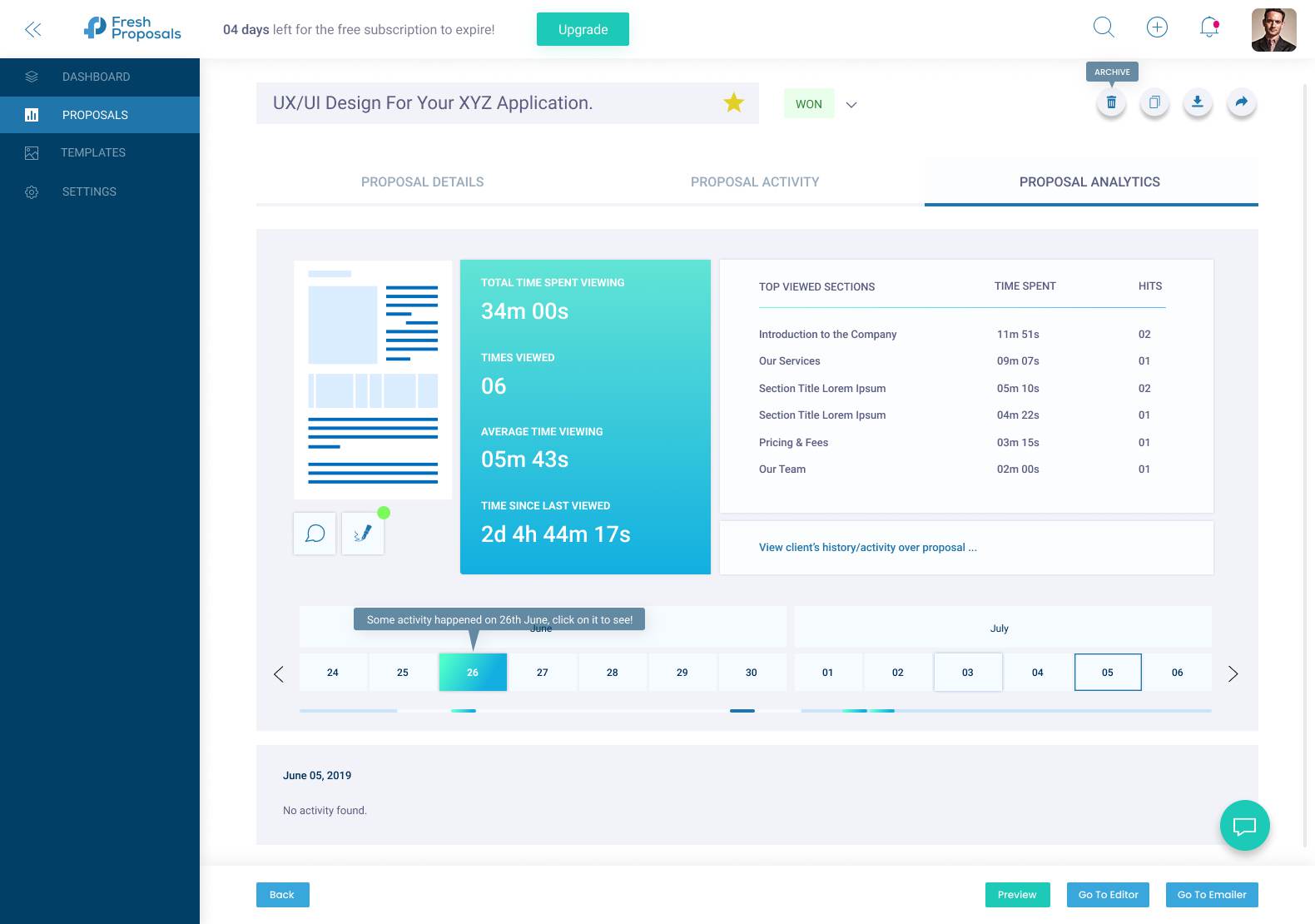
We Help You to Get Into The Shoes of Your Clients
Sales is all about how well you understand prospects and seize the moment when it has the most impact. Use Fresh Proposals to stay with your prospect and close the deal faster
TRY FRESHPROPOSALS NOW





