In our increasingly digital world, the way we sign documents has evolved significantly. You no longer need to be in the same place as someone to say “yes” to a contract, a job, or to open a bank account. That’s because of electronic signatures. They have made the process of signing papers faster, easier, and safer.
However, some people are still not sure how electronic signatures work. For example, can you write your name on a piece of paper, scan it, and then put the scanned picture into a computer file? Or is there more to it?
If you’re unsure about this, don’t worry. We are here to help. In this article, we will explain the key differences between electronic signatures and scanned signatures.
What is an electronic signature?
Electronic signatures, often referred to as e-signatures, are a digital representation of a person’s intent to sign a document or agreement. They have become increasingly popular in today’s digital age as a way to sign documents without the need for physical ink and paper. Instead, electronic signatures are created, captured, and stored electronically.
Do electronic signatures hold up in court?
Yes, electronic signatures can hold up in court, but their legal validity depends on several factors, including the laws and regulations in the jurisdiction where the documents are being used. In many countries, electronic signatures are legally recognized and have the same legal standing as traditional handwritten signatures.
So, if you want your electronic signatures to hold up in court, you’ll need to use software that complies with the following eSignature regulations.
Identify the signer
Many eSignature solutions use strong authentication methods to verify the identity of the signer. This may include multi-factor authentication, email verification, or even biometric authentication (e.g., fingerprint or facial recognition).
Prove the signer’s intent
Electronic signature platforms often include features that capture and record the intent of the signer. This can include actions such as clicking a “Sign” button, checking a box indicating agreement, or providing an electronic signature using a stylus or touchscreen.
Preserve the integrity of the signed document
To preserve the integrity of the signed document, eSignature solutions commonly use cryptographic techniques. The digital signature created by the software is mathematically linked to the document, ensuring that any alteration to the document will render the signature invalid.
Additionally, many platforms create detailed audit trails that record the entire signing process, including who signed, when they signed, and how they authenticated themselves. This audit trail serves as evidence of the document’s integrity.
How can I collect legally binding eSignatures?
To collect legally binding eSignatures you will need a reliable electronic signature solution. Fresh Proposals is an eSignature platform or software that complies with relevant eSignature laws and regulations, such as the Electronic Signatures in Global and National Commerce Act (ESIGN) and the Uniform Electronic Transactions Act (UETA) in the United States.
Besides authenticating every signature you collect we also:
- Verify Signer Identity: Use authentication methods to verify the identity of the signer. For example, email verification.
- Document the Signing Process: Generate a detailed audit trail that records every step of the signing process, including who signed, when they signed, how they authenticated themselves, and any interactions during the signing process. This audit trail serves as evidence of the signing event.
- Provide Copies to Signers: Give signers access to a copy of the signed document for their records. This ensures transparency and allows them to retain their own records of the transaction.
- The IP Address of the signer
What is a scanned signature?
A scanned signature is a digital image of a handwritten signature that has been created by scanning or photographing a physical signature made on a piece of paper. This scanned image is then saved as a digital file, typically in formats such as JPG, PNG, or PDF. Scanned signatures are often used in electronic documents to represent a person’s handwritten signature without the need for a physical signature on paper.
How scanned signatures work?
Here’s how the process typically works:
- Signature Creation: A person signs their name on a physical document or piece of paper using a pen or marker. This handwritten signature represents their agreement, approval, or endorsement of the document’s content.
- Scanning or Photography: The signed document is placed in a scanner, or a photograph is taken of the signature using a camera or smartphone. This process captures the image of the handwritten signature.
- Digital Image: The resulting image of the signature is converted into a digital format. It can be saved as a file on a computer or electronic device.
- Incorporation into Electronic Documents: The digital image of the scanned signature can be inserted into electronic documents, such as contracts, agreements, forms, or emails. This allows the signer to visually represent their handwritten signature in the digital document.
Are scanned signatures legally binding?
Scanned signatures can be legally binding under certain conditions, but their legal validity may vary depending on jurisdiction and the specific circumstances of their use. Here are some considerations:
Identity and intent
While it’s true that proving the identity and intent of the signer can be more challenging with scanned signatures compared to more advanced electronic signature methods, this does not automatically render scanned signatures invalid.
Consent and acknowledgment
The legal validity of a scanned signature often hinges on whether the signer voluntarily and knowingly agreed to the contents of the document. This can be demonstrated through consent language within the document or an acknowledgment of agreement by the signer.
Use of scanned signatures
Scanned signatures are typically considered legally binding for less formal agreements, internal documents, or documents where the level of risk or value is lower. They may not be suitable for high-stakes contracts or transactions that require greater security and assurance.
Jurisdictional differences
The legal status of scanned signatures varies by country and even by state or region. Some jurisdictions have specific laws or regulations that address the use of electronic signatures, including scanned signatures.
Authentication measures
In some cases, additional authentication measures, such as witness signatures or notarization, may be required to enhance the legal validity of scanned signatures.
Can a handwritten signature become an electronic signature?
With the help of electronic signature platforms, you can seamlessly transition your physical signature to the virtual world. While many eSignature solutions offer the convenience of simply typing your name, some take it a step further by allowing clients to personally craft their signatures.
Take, for instance, Fresh Proposals – it offers a dual approach, giving you the flexibility to either type or draw your signature directly into the designated signature block.
This means your clients have the freedom to sign documents using a digital handwritten signature that they can artfully create using just their mouse or trackpad.
It’s a blend of convenience and personal touch, making the digital signing experience both accessible and uniquely tailored.
Summary
As the digital world continues to advance, embracing electronic signatures for efficiency, security, and legal validity is a wise choice. While scanned signatures still have their place in certain contexts, electronic signatures offer a more versatile and secure solution for the modern era. Embrace the digital shift and explore electronic signature solutions for your personal and professional needs.

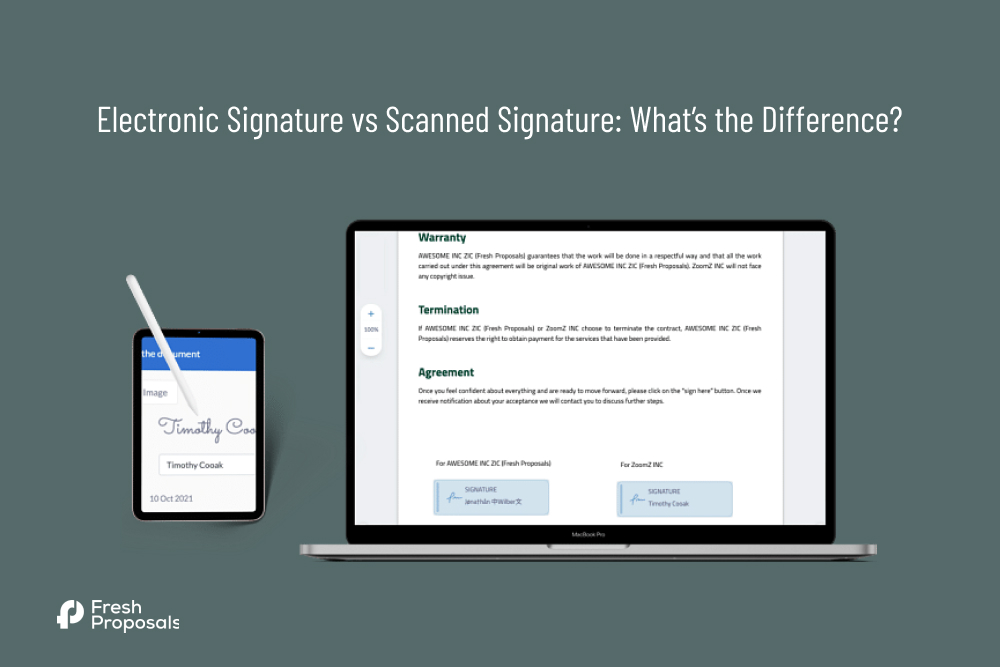





0 Comments