We released host of features, enhancements and bug fixes to Fresh Proposals software in this and the previous month. Here is a preview of what is in store for you.
Entering Initials
Let’s see how it appears for clients when they try to sign the document.
Save Multiple Initials Consecutively
Following video shows how clients will be able to save multiple initials on different pages click by click.
Split regular fee table
As a part of previous update we introduced a way to automatically split fee table to multiple pages. Here is a brief walk-through of this feature.
Prevent auto-splitting of fee table
We also received requests by few users to provide an option to stop auto-splitting fee table to the next page since they want to fit the table on one page only. We heard you and provided an option in proposal properties panel to prevent automatic splitting of fee table.
Assigning Role to Initials
As a next step to automate assigning initials while generating proposals from template; we have introduced a way to assign role to initials.
Use Initials in Fresh Proposals software
Just like eSignature block, we have introduced Initials block on the vertical toolbar. You can drag-drop the block to desired places on your page. You need to assign initials block to someone in proposing team or on the client side.
Once initial is added and assigned (for simplicity purpose, we assume that initials are assigned to client contact); when client attempts to sign the document, s/he will be prompted to enter initials to specific places wherever initials are placed and assigned to that client.
Adding Initials to Document
You can drag-drop the Initials block to desired places on your page. You need to assign initials block to someone in proposing team or on the client side. You can change its other properties that you can see on the right side panel.
Assign Initial to a Role
You can add multiple initials to different pages, assign initials to different clients, or team members of the proposing team.
While there is a difference between Initials and eSignature; from interaction perspective, initials are considered like an input form which is mandatory to fill-in. So in that sense, clients will have to enter initials before they can sign the document. If client tries to sign the document directly, system will display a warning message to enter initials.
Navigate to View Client Comments
Navigating to client comments is simpler and precise
Proposal comments provide a great collaboration way to keep get and track client’s feedback. If you haven’t used or encouraged your clients to use comments for feedback, please do so. We improved it further so that your clients as well as you can quickly navigate to check the comment (pointer with ripple effect), track and resolve comments.
Not only do you save time by avoiding guesswork based on long email trails but also avoid confusion about where exactly the client is referring to? Please give it a try.
Here we have included few updates from the previous month as well for your quick reference.
Sales proposal pipeline – Filter
Fresh proposals offers visual way to track sales proposals. This is one of the effective technique used by sales managers, leaders to track sales proposals across categories and with varied statuses.
What is It?
Sales proposal pipeline displays all proposals, engagement letters, contracts, etc documents a cards. Such card displays information about proposal: name, client, date, value, etc. You will be able to view its total per status, per category and per category across all statuses.
Sales proposal pipeline with a given status for a category
Each card is placed in respective category depicted by horizontal lane. As you send proposal, client reviews, signs, pays for it, you will see the card moving through the horizontal lane across multiple status (depicted by vertical columns).
As a part of this update, we introduced a way to filter sales proposal pipeline based on dates selected.
Why should I care?
As you keep using Fresh Proposals often and across categories; this visual presentation gives you a highly effective way to capture status, value of proposals per category. One need to filter these proposals for time-sensitivity; You may want to check proposals only for the current year or for a particular date range; in this case this enhancement is useful.
How to use it?
As a part of this update, we introduced a filter based on date on two dimensions. One can filter cards based on either
- Created date
- Sent date
Further these cards in pipeline can be filtered based on date-range like past one year, year-2023, year-2022 or custom date range.
Add Content blocks to PDF section
Once you upload a PDF file to section library or a using document editor screen; PDF becomes a section in Fresh Proposals.
In previous update, we changed the way PDFs are uploaded and rendered in documents, this enabled us to introduce further enhancements such as ability to add blocks on top pages of the PDF.
Just like regular blocks list in the vertical menu, that you would have seen in your template or proposal or section editor; PDF section has a distinct set of blocks one can add. This menu bar is available on the left side. You can drag-drop the block on the page on right-side. Each content block e.g. signature, Input textbox, checkbox are assigned to default client contact and you can change it in the editing mode.
Improved UI for proposal emailer
We have improved the UI for proposal emailer.
- Removed Apply button for thanking email which kind of became redundant as we save other email template setting whenever user makes changes
- Buttons have new icon, look and feel
Enhancements and Bug Fixes
Emails to creator, sender, proposal lead are separated (if they are different)
As multi-team members scenario, creator, sender, proposal leader can be different; we have updated emails sent to them based on whether s/he has sent the proposal or is a proposal lead.
Refined access to classic/new fee package/offer if plan changes
As customers keep using our customization service, we noticed few instances wherein users in different pricing plan have different access to features. Keeping this in mind as users change their plan, we are now enabling, disabling access to those templates customized for them.
Improved rendering of Sales pipeline: Added animation
To help sales managers, leaders to get better view of sales pipeline, we have made few UI enhancements to the sales pipeline feature which includes animation, removing gaps between columns, better scrollability, etc.
Bug Fixes
- Landscape proposal PDF has minor issue with fee table footer – Fixed
- Fee table footer in templates have more line height than other places – Fixed
- Warning was not clearly visible while resetting password – Fixed
- Default sign reminder caused issue for few users, made it optional -Fixed
- Slight mis-alignment between buttons in client view – Fixed






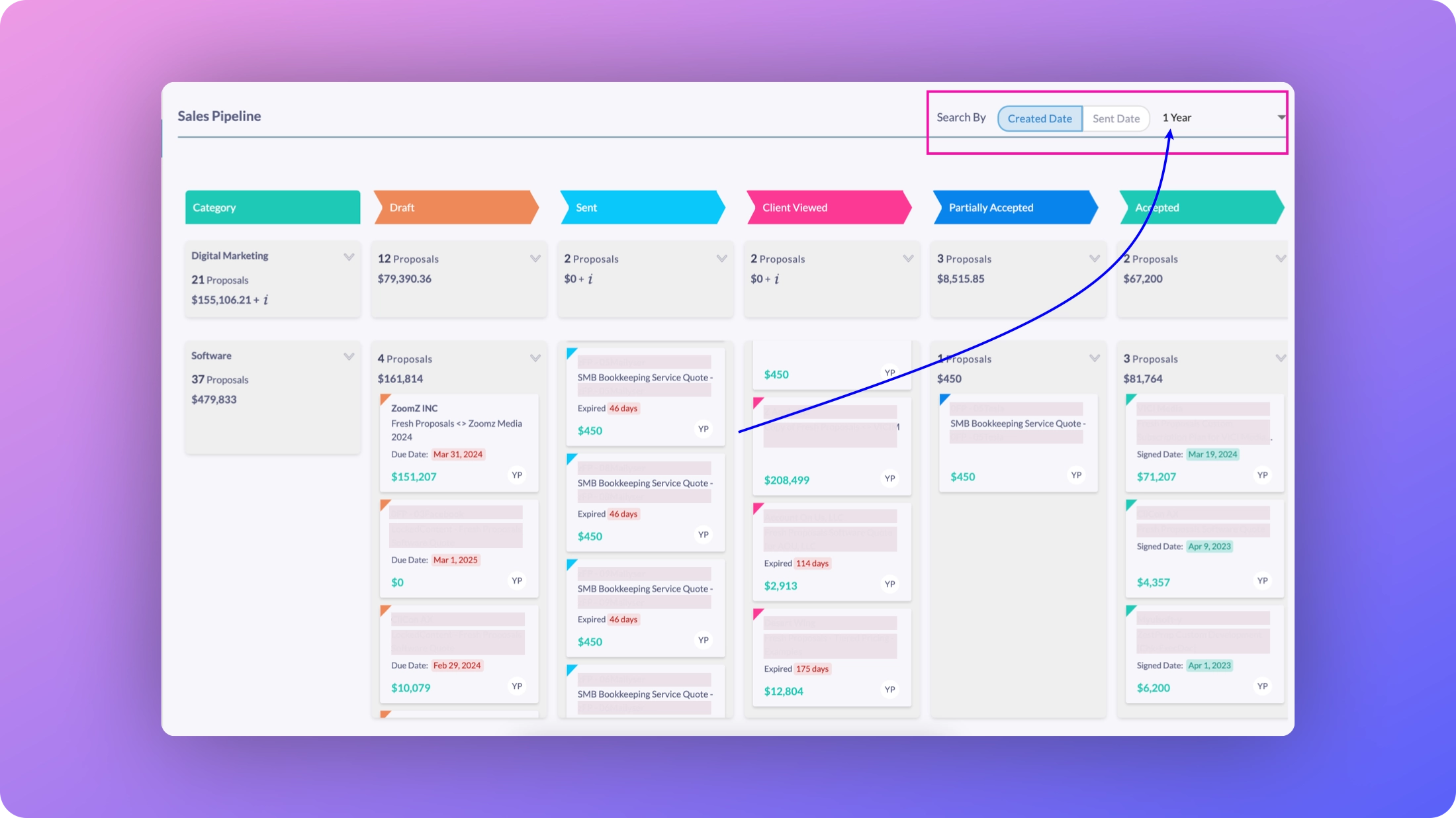







0 Comments