State of Proposal Management
Covid-19 changed the business landscape like never before. Some of the aspects of doing business such as business development have gone through unprecedented transformation. Remove work was gaining popularity but pandemic accelerated the whole thing, leaving companies with lesser choices.
Companies aiming to shorten the sales cycle are looking for better opportunities: process, tools.
- Getting clearer idea of client’s requirements
- Collaborating with team members to capture those requirements and prepare sales proposal
- Make proposal interactive so that clients’ don’t have to come back or wait for the revision
- Respond quickly to client’s questions, change requests
- Get better understanding of what prospects/ clients are thinking about their proposal/offer
- eSigning the proposals, sales contracts and getting advance payment
Though change is inevitable, there are challenges
85% of sales people responsible for business proposals, work more than 40 hours a week while 11% work over 50 hours.
Interestingly most proposal managers understand it is not ideal and more than 55% of proposal managers have primary goal to improve the proposal process over time.
In the era of intense competition, your ability to set sales proposal that delivers results to grow business has three important aspects to take care.
- People
- Process
- Tools
Proposal People
People aspect of sales proposals can be improved by hiring right people, coaching them, enabling them with the right guideline, processes and technology.
Proposal Process
Proposal process aspect can be improved with leadership direction, setting goals/KPIs, tracking/measuring process outcome, identifying responsibilities, etc. It includes agility to respond to RFPs or create proactive proposals, highly converting proposal content that makes impact, tracking & assessing prospect’s interest & engagement, effective follow up improve the chances of conversion.
Proposal Tools
Proposal tools aspect is where the focus of this article is going to be. Proposal tools enables sales team to act fast, put right content together, collaborate with client and get the proposals signed. In short tools should deliver better outcome driving higher sales/profit for the company. Most businesses today need proposal tools that allow sales team to quickly prepare proposal, collaborate with team, send out proposal with automated follow ups, get better understanding of prospect’s interest, work with client, allow them to explore your offer/pricing on their own, get the document signed online, collect advance or entire payment. Automate business process by integrating customer data, project management activities, auto-populating accounting data, etc are not fancy things but the need of this our.
Proposal software, sometimes also referred as RFP software, bid software, proposal management software, provides business professionals the sales tool they need to streamline and automate proposals: right from creating, collating, updating, sending and signing proposals.
Do all proposals software same or offer similar features?
Obviously, they don’t.
While some of the features are common, few tools offer better editing, some have better designing features, few are good at providing insights, most tools provide eSigning, many tools do not offer online drag-drop editor.
In this article we will discuss what proposal software is, what are its advantages, why one should use it, how to evaluate proposal software, what are the options available, etc.
What is Proposal Software?
Proposal software, or proposal management software, is any software application / platform designed to help salespeople create, develop proposals, send those to prospective client to review and automate content, data-transfer, pricing to shorten the sales cycle. It helps prospective clients to review proposals carefully, interactively and software also enable easy onboarding so as to move them in the sales funnel towards closure.
Most businesses including providers of professional services like accounting, legal, consulting, cleaning, security, IT, etc regularly keep creating and sending proposals. If done manually each time, it is highly time consuming, laborious process. Quite often members of the sales team feel stressed as well as drained through-out the sales proposal process. The best proposal software can save your previous time, lessen tiring and frustrating experience of creating, updating proposals and help you carve out impressive, winning proposals.
Should you use proposal software?
Well, wrong question. If you are sending proposal regularly, you should definitely find a right proposal software and use it. Let’s see why you should use proposal management software
The goal of proposal software is to create & send persuasive sales documents that presents benefits of working with your firm, underscoring uniqueness of your firm and demonstrating how your firm is rightfully positioned compared to the competition to deliver the desired outcome and thereby winning the client.
How does it help?
Save Time
How much time do you spending creating, reviewing, updating, sending and signing proposals every month?
You can save time when you use proposal templates, content library.
Avoid Mistakes
Use of variables, fields in your proposal can help you avoid silly mistakes which can happen in case of manual process.
Branded Experience
Trust is a the most deciding factor in sales. Professionally looking proposal that has branded URL delivered in an email of your own domain gives your prospects a positive impression to start with. It builds a trust, it is a promise of quality product & service. After all fly-by-night operators, short-sighted providers can hardly invest in custom branded solutions.
Automation, Shorten Sales Cycle
Proposal software sending automated follow up emails, built-in eSignature tool, way to make
Improve chances of success
Insights, follow up with actions drastically improve chances of you winning clients over the proposal.
Proposal Software Features to look for?
We suggest you prepare the list of proposal software capabilities you are looking to use. Reorganize the features list into the following categories such as
- Must Have
- Should Have
- Nice to have
Must-have features, you can’t use the tool without those such as eSignature,
Should-have features are like you will still struggle to get desired results and
Nice-to have features, as name indicates, are good to have and even if you don’t get those, you can still use the tool.
To decide which tool is better suited for your business, here is the list of high level proposal software features, you can refer to
- Proposal Editor (drag-drop or text flow)
- Interactive Pricing
- Electronic Signature
- Automated Email follow up
- Audit-trail to make the document legally binding
- Interaction Insights
- Business automation, integration
- Customization: Custom fields, email templates, Branding
- Ready to use Templates
- Content Library for sections, images, fees, videos
- Proposal content blocks like textbox, images, shapes, fees table, content table, signature
- Input Form
- Client approval, signing on laptop, desktop, mobile and tablet device
- Client collaboration, team collaboration
- Built-in email feature to send proposal, follow up with clients
- Design controls: Page repeater, page size, paragraph styling, Google Fonts,
- PDF export, automatic saving files to cloud
- Multi-currency support
- Multi-language, locale support
- Real time notifications, alerts, etc
Proposal Editing Features
Word processor like MS Word or Google Docs have been a standard tools to prepare proposals in the past. And possibly many sales teams may still be using these tools. Today the competition level has raised multi-fold; old techniques, old tools are not enough. Sales teams are using smart tools, high on visual quotient, highly engaging online documents, electronic signature in the sales document. To make sales document to better engage and convert prospective clients, you need better approach, superior tool. One of the aspects of these tools is proposal editing features.
- Online proposal editing software
- Drag-drop interface
- Non-text blocks like images, shapes, videos
- Interactive Input form fields
- Interactive fees table, content table
- Repeating blocks
- Instant changes; updated content reflects for client
- Duplicate proposal, template, re-use content
- Variable/ placeholder fields
- Reordering of pages, sections
Proposal Tracking Features
If you are not tracking your proposal or unable to track proposal interaction by your prospective client, converting prospects over proposal gets challenging. Tracking proposals serves many purpose and today it is highly necessary to understand how sales activities are progressing.
Proposal tracking can happen at multiple level
- Based on proposal status:
- how many proposals are out and waiting for clients to take action;
- Number of proposals accepted in a given month, year
- Number of proposals paid by clients
- Number of signee who signed the proposal
- Value of proposals sent, value of proposals accepted/ signed/ rejected
- Based on client interaction
- Number of proposal viewed by clients, number of times viewed
- Level of engagement: highly viewed sections, lesser viewed section
- Team performance
- Proposal conversion ratio for company
- Number of proposals sent by a given team member
- Proposal conversion ratio per team member
Remember, What gets measured gets done. If you would like to grow your business, conversion of sales proposal, it is necessary to improve the whole sales process. And proposal tracking can help you understand gaps, strong points and do better.
Proposal Signing Features
eSignature is crucial feature of a proposal software. The ability to send the sales document to your prospective client is helpful but to make the whole conversion process seamless, prospective clients should be able to sign the proposal, quotes, contracts, etc.
Proposal software should have following eSignature or electronic signing features
- Add eSignature to proposal
- Multiple signee in a proposal
- Multiple forms of eSignature: Type, draw, upload image
- Proposer to be able to re-use uploaded signature image
- Audit trail for the electronic signature which makes it legally valid
- Tracking number of signee, who has signed, who is yet to sign
- Notify signee as well as proposer whenever someone signs the proposal, let them download the proposal
The right parameter to track proposal conversion should be in the form of electronic signing by both parties.
Proposal Collaboration Features
Proposal collaboration can happen between
- Team members responsible for proposal content
- Members of the Proposing company
- Proposing team and clients
A proposal software should enable collaboration among the proposing company, client as well as within the proposal writing team. This means
- Proposal content collaboration (reusing content, updating, sharing sections, text, image, video blocks)
- Proposal signing/ approval from the proposing side/ company
- Client and internal team members are able to add review comments
- Get notified when someone adds comment
- Check comment online and respond to it, resolve it
- Signing the document is also a form of collaboration
Proposal Automation Features
Few of the important benefits online proposal software can deliver is the huge time saving and productivity gain. Proposal software can automate
- Proposal creation process
- Proposal personalization
- Proposal notifications
- Transfer of proposal data to another software thereby enabling business process automation
Proposal creation can be automated with the help of proposal templates, reusable content blocks or snippets. Once you have a proposal template ready, the time to create next proposal can come down as small as 10 minutes (and again, this time is for you to review and make minor changes). Use of third party tools integration can be used to trigger the proposal process automatically.
Personalization is highly effectively in sales. What if you can automate proposal personalization. Proposal personalization can be achieved using dynamic content, use of shortcodes/variables/placeholders/fields. It is a big deal if you are trying to personalize proposals at a scale.
Automated proposal notifications can serve greatly to proposer as well as client. Instant or real time notification can keep proposal team informed about when/how clients are engaging with your proposals, you can connect with prospects, make calls to convert them. Even when client does not view your proposal or doesn’t take action, an automated reminder will not only save time for you but it can possibly activate a inactive/dormant prospect. All those notifications in your inbox which are about client viewing your proposal, signing your proposals and making advance payment are incredibly pleasant.
How to evaluate proposal software?
Features listed above can be used to decide which ones you need to streamline your proposal process. Beside these software features, there are soft capabilities that one should also check such as user-friendliness, security of the data (in-transit, at-rest), Even the form factors like is it a desktop based app, installable or web-based, clients need to be authenticated or not. etc.
a. Fulfilling Business Use Case/ Required Features
First and foremost aspect to check in a proposal software: does it provide the features you need to streamline your business process. It could be about ready to use templates, or editing features, signature usage, tracking proposal status, etc.
It would greatly help if you have a list of required features with weightage assigned to reach. This way you can compare proposal management software more objectively;
b. Ease of Use
While this is becoming a common expectations, rightfully so. Many times, it is labelled as intuitiveness, user experience, ease of use, quick learning curve, etc.
Usually enterprise grade proposal tools require heavy customization before they can be used. Not only configuration, user groups have to undergo training, workshop to know, understand how to use the tool. It is always a trade-off between features, customization and ease of use.
c. Value for Money
Check for the software cost: declared as well as hidden. While many proposal software providers publicly disclose the software pricing on the website, there are vendors who do not disclose the pricing publicly and require you to contact them separately and answer qualifying questions before you can even get a sense of pricing.
More importantly, you should be careful about bad surprise; such as set up cost, customization cost, overage cost.
d. Availability of Demo/ Trial
It is important for you to experience the product before you can make any decision about it. Mostly you should be able try proposal software using a free trial. Few vendors asks you to provide credit card details to start the free trial.
Few vendors do not offer free trial. Instead you are expected to answer their question as if the vendor determines whether you can be given access, whether you can even be their user or not. It sounds somewhat counter-intuitive.
e. Check reviews by other users
Reviews are not the best indicator of the tool of how product works; especially when you can try the product by yourself. However few soft-aspects of the tool such as support, responsiveness, regular update. Reviews by current/past users can be helpful; it may give you some sense of how company functions, responds to customer requests.
Let’s review some of the most popular proposal management software and help you get ready for doing more business in 2023.
16 Proposal software to consider in 2023
And 15 frequently used tools to create proposals.
- Fresh Proposals
- Zomentum
- RFPIO
- Loopio
- DocSend
- DocuSign
- Proposify
- PandaDoc
- RFP360
- Qwilr
- Conga
- Proposable
- Nusii
- Bidsketch
- Prospero
- GetAccept
- Practice Ignition
- Revv.so
- Quotient
- QorusDocs
- ClientPoint
- Fiverr Workspace
Most Commonly Used for this purpose but not really proposal software
- MS Word
- Google Doc
- PPT
- Canva
- InDesign
- Vengage
Fresh Proposals
Rating
Price: Multiple plans, starting US $19 per month. More features plans are available at $30 per month, and $59 per month
Fresh Proposals software helps sales teams to quickly create proposals, send interactive quotes along with eSignature, automate follow up emails, track clients’ interaction with proposal. Clients can view and sign the proposal online using mobile, tablet, desktop or laptop, even while on the go.
Key Features
- Templates: 100+ ready to use document templates
- Document Types: Proposals, engagement letters, contracts, agreements, quotes, change requests,
- Design Controls: Page repeater, align+reorder visual blocks like images, shapes, tables
- Drag-drop Editor:
- Insights/ Analytics: Client-proposal interaction analytics,
- Interactive Pricing: Optional fees, recurring fees, tiered pricing
- Document Types: Sales Documents or just proposals
- Client management: Mini CRM
- Dynamic fields/ placeholder variables:
- Integrations: CRM, project management, cloud storage, 3rd party integrator, accounting software
- Client Collaboration: share online, comments
- Built-in Emailer with automated, customizable scheduler
- Advanced proposal dashboard with insights, trends analysis
- Input Form: Collect information from clients while they sign the proposal
Suitable For
Business owners and sales teams in small and medium companies in digital marketing, law firms, accounting, tax service firms, architecture, IT services companies, etc.
Closing thoughts
Fresh Proposals is a robust proposal management software system. This proposal platform provides all the tools you need to craft, update and optimize your proposals, contracts, engagement letter, quotes templates. It even allows you to add various visual elements like videos, images, timelines, and budget to create a more detailed and immersive proposal. Its analytics is one of the finest in the category and integration with CRMs, Accounting tools as well as payment gateway like Stripe gives you business automation from Contact to Contract to Payment.
Popular articles:
36 Business Growth Blogs | Project Proposal That Converts | How to write SEO Proposal | Bookkeeping Engagement Letter
DocuSign
Rating
Price: Personal usage plan starting US $15 per month going all the way to US $65 per month with advanced features.
DocuSign software is one of the most popular eSignature software. Though it is not a proposal software per say; it offers way to get the proposal document signed.
Key Features
- Templates: Pre-made templates not available, but you can create your own and reuse those
- Design: Not available
- Editor: Not available COTS
- Insights/ Analytics: Not available
- Interactive Pricing: Not available
- It is not just proposals, you can upload any document PDF be it contract, agreement, etc.
- Mobile Ready: It shows fine on mobile as well as Tablet.
- Integration; Integration with SalesForce CRM that enables document generation
While one can upload existing PDF/Word document, and add textbox, signature block on top of it, to include pricing, you will have to use either computing functions (set all calculations by yourself) or use Salesforce CPQ integration.
Suitable for who?
Docusign is popular among real estate agencies to manage paperwork, forms in a digital format along with eSignature. It is also used by legal service firms to create, manage case work related information. There are users who use it form government contracts, as healthcare providers, insurance agencies, among others.
Closing thoughts
Initially started as an online document signing solution, Docusign has evolved over the years to become one of the most popular solution for uploading PDF files, creating, submitting online forms and signatures. Though the documents generated in DocuSign are limited by design, pricing capabilities as well as document-interaction analytics; for templatized documents, users can automate the document creation, sending and signing process.
Popular Articles
Enforce agreements using eSignature | How HR staffing firms are using eSignature | Top priorities for HR leaders | 4 Priorities for digital leaders | Tips to avoid employee burnout | eSign Act in US | How agreements are managed today | Collaboration tools for remote sales team |
Zomentum
Rating
Zomentum software is a revenue platform for partners and partner programs. It appears to be geared for IT products/services sellers and resellers. It helps its users create quote, contracts and automate billing to protect and maximize revenue.
Price
Subscription Pricing starts with US $99 per month for Launch plan and Expand plan is $139/month, Growth plan for $199/ month
Key Features
- Templates
- Design
- Editor
- Integrations
- Insights/ Analytics
- Interactive Pricing
- Sales Documents or just proposals
- Mobile Ready
Suitable for
Zomentum is useful for software vendors who act as software product sellers, resellers and also offers IT services around those IT products.
Closing thoughts
While Zomentum is geared for IT resellers (MSPs), it has launched suite of multiple product for regular business users too. With well integrated tech stack, it offers Zomentum grow, connect as well as Vendors solution.
Popular Articles
Answering 7 toughest prospect questions | How to engage channel partners | Set up SaaS pricing models | Linkedin Sales Navigator to increase sales | Convert leads into customers | Elements of winning sales proposal |
Loopio
Loopio software helps businesses streamline its sales-marketing content for RFP responses. It enables smart collation of proposal responses in its content library by automating answer-information to requested information in the question.
Price
There is not enough information available about Loopio software pricing but it seems to offer multiple plans for its customers.
Key Features
- Smart content library
- Team collaboration
- Editor for RFP response
- Identify response tasks and assign team members
- Project reporting
- Import PDF
- Customized Branding
Suitable for
It claims to turn the RFP process from a revenue blocker Into and turning it into competitive advantage. Medium and large companies who need to respond to RFPs to win new business and those who need to involve multiple stakeholders in order to create a response to the RFP. This software is mainly focused on content management for sales response.
Closing thoughts
The software price/cost is not publicly available. Surprisingly, you can’t get hands-on demo easily either. One need to make a request for its product demo. While it may appear significantly guarded tool from outside, it seems to be using targeted outreach, customer engagement. Good luck exploring the product.
Popular Articles
RFP trends and stats in 2022 | RFP response process guide | Writing winning proposal cover letter | How to answer RFP questions better | Evaluating proposal team, process performance | Need RFP automation tool or not?
RFPIO
RFPIO software claims to be the world’s leading response management software that can complete up to 80% of an RFP in seconds, turn around higher quality responses 40% faster, and increase winning rate. It gets impressive with the client lists it showcase on its website that includes ADP, Akamai, Juniper, Okta, Microsoft, Salesforce, Fiserv, Facebook, etc.
Price
Like Loopio, RFPIO pricing information is not available publicly.
Key Features
- Knowledge management,
- Team collaboration
- RFP project management
- Insights/ Analytics
- Integration with various tools, plugins for lookup
- Mobile Ready
Suitable for
It is suitable for medium and large business which deals with RFPs, RFIs, RFQs, SoWs on a regular basis.
Closing thoughts
While RFPIO appears to be focused on content management for RFP responses. It has special capabilities to answer questions related to security of software solutions. If you have a team that is flooded with RFPs to respond and they are struggling to submit responses on time due to documentation work, you need a solution like RFPIO or Loopio. While companies may hire RFP managers, content writers, a cost effective tool can automate many aspects of proposal response writing as well as streamline the proposal process.
Popular articles
RFP response guide | Top blogs for response professionals | Knowledge management best practices | Due diligence questionnaire | Tips to improve sales performance | How to write proposal cover letter | 5 simple steps to improve RFP Response | RFP 101
PandaDoc
You can create, approve, track, eSign documents faster with PandaDoc software. It is used by thousands of users all over the world. It is regarded for its simple interface to create simple proposal layout. It offers users to include interactive fees in the proposal, set up approval workflow, control over content management.
Price:
The basic functions of PandaDoc software are available as a free tier. It is eSignature tool. If you need templates, drag-drop editor along with document analytics, you will have to subscribe to Essential plan and it is US$29 per month per user. As you opt for next level of features such as Zapier, HubSpot integration, content library, custom branding, approval workflow, etc, you will have to shell out US$50 per month per user for its Business plan.. There is also Enterprise plan with additional features, and its pricing is not available publicly.
Key Features
- Read to use, customizable templates
- Essential design controls
- Online drag-drop editor
- Document insights/ Analytics, notifications
- Interactive Pricing tables
- Not just sales Documents as proposals, you can use it for quotes, contracts, agreements, SoW, forms
- Range of Integrations with third party CRMs, project management tools, accounting software etc.
Suitable for
PandaDoc is suitable for individual freelancers, real estate agents, small and medium firms to stream line proposal process, quotation process, on-boarding clients. It is used by HR firms, accounting firms, lawyers, event management companies, consulting firms, etc.
Closing thoughts
PandaDoc is an easy to get started and easy to use proposal software. Though it appeared to have followed footsteps of DocuSign, online drag-drop editors makes it stand out from DocuSign. One can get started with the range of templates it offers. While some of these templates have considerable content to customize and use, not all of them are exactly one would like to use right away (meaning, you will still have to edit extensively to make it look like a commercial proposal). It offers drag-drop editor for higher plans, you may not be able to get well crafted or visually designed template using the same editor. Using the basic layout it offers and tweaking few visual aspects like image can uplift the final appearance and experience of the proposal document.
Popular articles
What is CPQ | Write marketing plan for success | Sales culture to drive higher conversion | Review of outreach examples | Mange and win more proposals | Guide to cold emails strategy | Responding to proposal rejection | Expand internationally and grow |
DocSend
You don’t want to send your proposal as email attachment? DocSend software can certainly help. You can uploaded your sales document, DocSend will turn it into a secure link and you can share it with your prospective clients. That’s exactly what it mean when they say ‘Never send another attachment again’.
Price
The personal usage plan starts at $15 per user per month with essential features to share the document online and get it signed (limited 4 per user per month). The higher plan ‘Standard’ starts at $65 per month per user and it offers unlimited signatures, deal room, document tracking features. The higher plan named ‘Advance’ starts at $250 per months (3 users included, additional user at $90 per month). it gives you advanced security, custom report and more paid add-ons.
Key Features
- Upload documents
- Data room
- Dynamic watermarking
- eSignature
- Integrations
- Document Insights/ Video Analytics
- Sales Documents, contracts, SoWs, etc
Suitable for
As the documents are uploaded to DocSend platform and shared as a link, it is commonly appeals and used by startups to share pitches to angle investors, venture capital firms. It is also suitable for investment management companies use it to share their reports, media sales rooms, technology sales teams to share sales pitch over email as a link instead sending heavy attachments.
Closing thoughts
DocSend is not acquired by Dropbox, and it claims to have 30000+ customers globally; and it seems to be popular among entrepreneurs who would like to pitch their ideas or startup founders who are looking to raise funds from investors to send the start up pitch as link. One can keep uploading file and clients/viewers are always displayed the latest version. The analytics, insights it providers about viewership is quite helpful to understand engagement and ultimately interest levels of the target audience. It is limited by certain aspects like there is no online editor. If you have a change (even if it is small one), you will need to upload a new file and share it. You can share the document but you can not have interactive pricing/ quotation included in it. Consider your requirements, frictionless client engagement, on-boarding flow, try out the tool before deciding
Popular articles
NDA template (need to fill up form) | Traction and visual storytelling for fundraising | Structure of pre-seed pitch deck | How to build trust online before pitching to VC | Q&A with Cowboy Ventures | Post fund raising checklist | Writing a better board report | Role of CFO is expanding
Proposify
Proposify software is proposal creation, sending, tracking and management software. Small and medium business users in cleaning services industry, consulting, training-coaching consultants, use Proposify to send proposals which can be high on visual quotient. It offers custom branding, content library, built-in emailer and interaction-tracking mechanism to help users win proposals.
Price:
Proposify offered limited-feature free plan but it is no longer available. Currently it offers two plans its users. You can opt for ‘Team Plan’ that starts with $49 per user per month (paid yearly advance) and get most of the features. The Business plan requires minimum 10 users and it starts with US$590 per month (paid yearly advance). The Business plan offers advanced features like custom roles, approval workflow, Salesforce integration, Workspaces, etc. Also keep in mind that the Business plan necessitates you to purchase onboarding add-on plan for the first year.
Key Features
- Templates
- Document design
- Online drag-drop editor
- Third party tools integration
- Insights/ analytics
- Interactive pricing table
Suitable for
Proposify is mostly used by small, medium business. Firm owners-operators in web design, training-coaching sector also use this tool to create, send and track proposals. Sales team is medium size business will find this tool useful to bring consistency to outbound sales documents.
Closing thoughts
Proposify software brings a good mix of both world: MS Word like documents flow as well as and essential graphic design controls. It bridges the gap between MS Word/ Google Doc (which are heavy on text content) and In-Design, Figma, Canva kind of tools (which are heavy on visual design aspects). Proposify makes the sales document look like a formal proposal while delivering visually appealing experience; it is so much better than some of the competing tools which make sales proposal look like a web page with click-to-scroll experience.
Popular articles
Stop millennial madness | How to pitch like a pro | Why we are not a remote team | What is an optimization call | Smart ways to increase sales team collaboration | Stop wasting time and start increasing sales productivity | Steps to avoid certain death of internally developed product | Sellers guide to moving upmarket
Bidsketch
Bidsketch software is easy to get started and offers simple proposal interface. When it first launched the tool, creating online proposal didn’t feel simple ever before. The way it appeared on web-browser was also cool. It also offers eSignature and in turn it made the proposal process much easier than working with Word Files or PDF.
Price:
Its solo plan can be subscribed for US$ 29 per month per user, whereas as you higher for plans like Team (US $ 79 per month up to three users), and Business plan ($149 per month up to 8 users) you get team collaboration, team management capabilities.
Key Features
- Templates
- Basic Design
- Online editor
- APIs
- Insights/ Analytics
- Optional fees
- Reusable content library
- Email notifications
Suitable for
Bidsketch is good for freelancers and owners of small businesses.
Closing thoughts
Bidsketch would be one of the early proponents of online proposal software. Breaking away from heavy attachments, Word/PDF documents that can’t be made visually appealing, Bidsketch brought the cool breeze for small firms to send sales proposals. It definitely made its mark in the initial period and quickly became popular among freelancers, graphic designers and solo-preneurs.
Popular articles
Why you are so unproductive | How to raise rates without loosing clients | Handling client overload | How to attract more clients with content marketing | Freelancers – Negotiating high end rates with clients | Entrepreneurs – how to cope with pressure | Ways to get more better ideas
Qwilr
Qwilr software claims to be a sales enablement platform that tries to bridge cap between buyer and sellers with the help of compelling collaterals to improve sales efficiency. You can create visual proposals, sales and marketing documents using Qwilr. In a way, it is a cloud-based sales documentation solution that offers online document creation, audit trail features, sales and marketing document storage along with eSignature feature
Price
Qwilr offers two plans: (a). Business that starts at US$ 35 per user per month (paid yearly in advance) and (b). Enterprise plan that starts at US$ 59 per user per month (paid yearly in advance and minimum 10 users). You get proposals and collateral, with e-signature, payments and analytics in the Business plan whereas Enterprise plan adds custom domain, team permission, Salesforce integration on top of the Business plan.
Key Features
- Templates
- Visual design
- Inline editor
- Integrations
- Insights/ Analytics
- Interactive Pricing
- eSignature
Suitable for
Qwilr is popular among small and medium sized companies in digital advertisers, legal services firms, IT services, Computer software sector. It appears to be trying to set its foot in the enterprise segment.
It is useful for firms that need to send out proposals quickly which has interactive quotation and ability to sign the document electronically.
Closing thoughts
Qwilr is a good sales enablement platform. It offers online sales document builder. One can use existing template and customize those further. Sales documents generated using Qwilr look like web pages which is good.
Popular articles
Create sales strategy plan for SaaS | How to improve collaboration with remote sales team | Unique ways to create memorable sales experience | B2B support strategy to improve sales | How SaaS sales is different | When to move way from a prospect | Optimizing sales discovery call |
GetAccept
GetAccept software allows users to send sales presentations in video, web format. It also has a document analytics feature that allows users to view when prospect interact with your documents.
Price
It offers free, Essential, Professional and Enterprise plans. Free plan has active send-out limit as 3. Standard plan priced at US$ 15 per user per month. It caps 10 send outs per month. Professional plan costs US$ 49 per user per month (paid annually). It gives you unlimited send outs with custom branding.
Key Features
- Templates
- Design
- Editor
- Integrations
- Insights/ Analytics
- Interactive Pricing
Suitable for
It is used by small and medium enterprises; primarily in European countries.
Closing thoughts
GetAccept offers a sales enablement platform to track, market and e-sign sales documents. It accelerate the sales process with the help of digital signing tool by uploading and sending sales documents at a click; proposer gets real-time insights about active proposals, deals. It enables sales team to track sales pipeline in real time and be effective at closing it.
Popular articles
5 neuroscience tips to increase your sales | All about sales automation: A guide to boosting revenue | How to enter a foreign market and experience rapid international sales | Best sales collateral examples | The tops 8 sales methodologies to consider for your business
Quotient
Quotient software
Price
Quotient proposal software can be subscribed to two plans. ‘One Man Band’ and ‘Business Time’. The starter plan is priced at $25 per month per user whereas the ‘Business TIme’ plan is priced at $45 per month for 5 users and additional users are charged at $6 per month. Beside number of users included these two plans are not different in terms of features they offer.
Key Features
- Quotation Templates
- Visual Design Elements
- Basic Editor
- Integrations
- Insights/ Analytics
- Interactive Pricing
- Responsive: works on multiple devices.
Suitable for
Quotient software is good for business owners and sales team which need to send quotation regularly and prospective clients are more likely to engage /convert at the quotation stage.
Closing thoughts
Quotient software is geared / designed for quotation purpose. It offers interactive pricing with optional fees, etc. It offers multiple UI themes for the quotation, thereby making those quotation visually appealing. Instead of sending plain table or excel file, a visual quotation that includes images, interactivity, accept/reject option works well.
Popular articles
Ad Tech Innovation Fuels Digital Out-of-Home Growth | See How PepsiCo’s Cross-Brand Promotion Drove Holiday Volume | Webinar: Build Better Campaigns with Multi-Touch Media Measurement | For Digital Promotions, Greater Scale Means More Predictable Results |
Nusii
Nusii software allows you create, track and manage proposals for creative businesses. It says, you can stop fighting with Word, InDesign and PDFs files to create beautiful proposals in less time. You can set your own branded proposals, use content library to speed up proposal creation, eSignature to convert proposal as a legal document.
Price
Nusii is offered as three subscription plan options.
- Freelancer: $29 per user per month
- Agency: $49 per month
- Business: $129 per month
Freelancer plan offers basic features of the Nusii proposal software. Agency plan and Business plan do not differ much in terms of the features they offer. Both plans include custom domain, email from your domain, CRM Integration, Automatic reminders. With Agency plan you have restrictions on the number of users and proposals. With the Business plan you get unlimited users and 50+ proposals.
Key Features
- Pre-made Templates
- Visual Design
- Online drag-drop Editor
- Integrations
- Insights/ Analytics
- Interactive Pricing
- PDF Export
- Content Library
- Custom Domain
Suitable for
Nusii is used by creative agencies to send sleek proposals. It appears to be used more by freelancer designers, web / graphic designers, architects, digital marketing professions.
Closing thoughts
Launched by two entrepreneurs with graphic design background, it is not surprising that Nusii has been a popular tool of freelancers and graphic designers who preferred a simple proposal layout. It may not have all the bells and whistles to manage proposals content, tracking micro-macro aspects of proposals; it works well for the freelancers and small businesses. Nusii has positioned itself for creative businesses and it is true when compered to MS Word/ PDF kind of experience, proposals created using Nusii look better.
Popular articles
steps to create the perfect customer persona | How to disconnect and be more productive in your work | Why your proposals suck | Proposal cheatsheet | Typical objection to proposal | Tools & services for freelancers | build a better client pipeline
QuorusDoc
Qorus is RFP software and it claims it to be powered by AI engine.
Price:
Previously QorusDocs used to offer a free plan as well as Author plan ($25 per user per month), currently no pricing information is available for QorusDocs. One can request demo, contact sales team to inquire about its pricing.
Key Features
- Template designer
- Content library
- Content collaboration
- Third party Integrations
- Various kinds of sales documents
Suitable for
QorusDocs compete with RFPIO, Loopio kind of products. So if you deal with RFPs, need faster turn-around time for RFPs received, collaborate with your team to send RFP response, QorusDocs can be your tool.
Closing thoughts
It is not just proposals but you can create RFP, Statement of Work, presentations and pitches using QorusDocs. Early on, QorusDoc has been integrated with Microsoft products like MS Office, OneDrive, etc. So if you want to work in the MS Office, MS Outlook kind of experience, QorusDocs is the tool you should consider.
Popular articles
Data Insights to Accelerate Your Business | Accelerate RFPs with AI & NLP | Pros and Cons of Outsourcing Proposals | Building Killer Sales Documents | Steps to Finding the Best RFP Proposal Software | Why you need automation software for your RFPs | Unleash Sales Potential and ROI with Automation | Women in Tech: Breaking Through the Gender Equity Divide
Proposable
Proposable software promises to streamline how one creates, delivers, tracks and eSigns sales material.
Price:
Proposable offers three plans. Solo, Team and Enterprise.
- Solo plan: $19 per user per month
- Team plan: $39 per user per month
- Enterprise plan: $500+ per month
Solo plan has all essential features to send proposals but it limits number of proposals sent (five) per month. As you go for higher plans, you get additional features like custom URL, Stripe payment, team collaboration, etc. With Enterprise plan, you can set up departments, check statistics per department, enforce proposal approval process,
Key Features
- Proposal templates
- Content library
- Online editor
- Stripe payment Integrations
- Proposal Analytics
- Interactive Pricing
- Custom proposal URL
- eSignature
Suitable for
Proposal is good for small and medium businesses that are looking for creating online proposals, collaborate on proposal, get documents signed electronically, offer interactive estimate for client.
Closing thoughts
If you are frustrated with Microsoft Office or PDF documents as your sales proposal files, and you are considering online proposals software, you should consider Proposable. It has features you need : to get started with pre-made templates, eSignature, content library, team collaboration, interactive pricing table, proposal activity stream, proposal approval process, etc.
Popular articles
How to Crush Sales Pitch | The water cooler | Don’t do deals without Sales Contracts | Selling Tours & Travel the Easy Way | Tips to close more deals | 6 Considerations For Your Non-Disclosure Agreement Template | 6 Pitfalls Contract Management Software Helps You Avoid | Is Your Sales Process Flow Chart Holding You Back | 10 Topics to Discuss at Your Next Sales Department Meeting
Practice Ignition
Practice Ignition simplifies engagement with clients, getting paid and running accounting or professional services business. It can help you streamline the proposal process by creating impressive online proposals to automated engagement letters and payments

Price
It offers three plans : Starter, Professional and Scale
- Starter Plan: $69 per month
- Professional Plan: $149 per month
- Scale Plan: $369 per month
Key Features
- Templates
- Design
- Editor
- Integrations
- Insights/ Analytics
- Interactive Pricing
- Mobile Ready
Suitable for
As mentioned above, Practice Ignition has been popular among tax professionals, bookkeeping and accounting firm. This tool is considered useful for professional practices management.
Closing thoughts
Practice Ignition (now branded as Ignition), is popular among practitioners in the financial sector, especially accounting, bookkeeping and tax professionals. It can help you avoid the ‘not getting paid for my service’ problem.
Popular articles
Price your practice | How to fire a bad client (politely) | How to handle unpaid invoices | How to Crush Your Initial Meeting with a New Client | EU Data Protection and Ignition. preparing your engagement letters | 18 Best Time Management Software | Client Engagement Checklist: Find and Retain Clients | 61 Ways To Get More Clients For Your Business


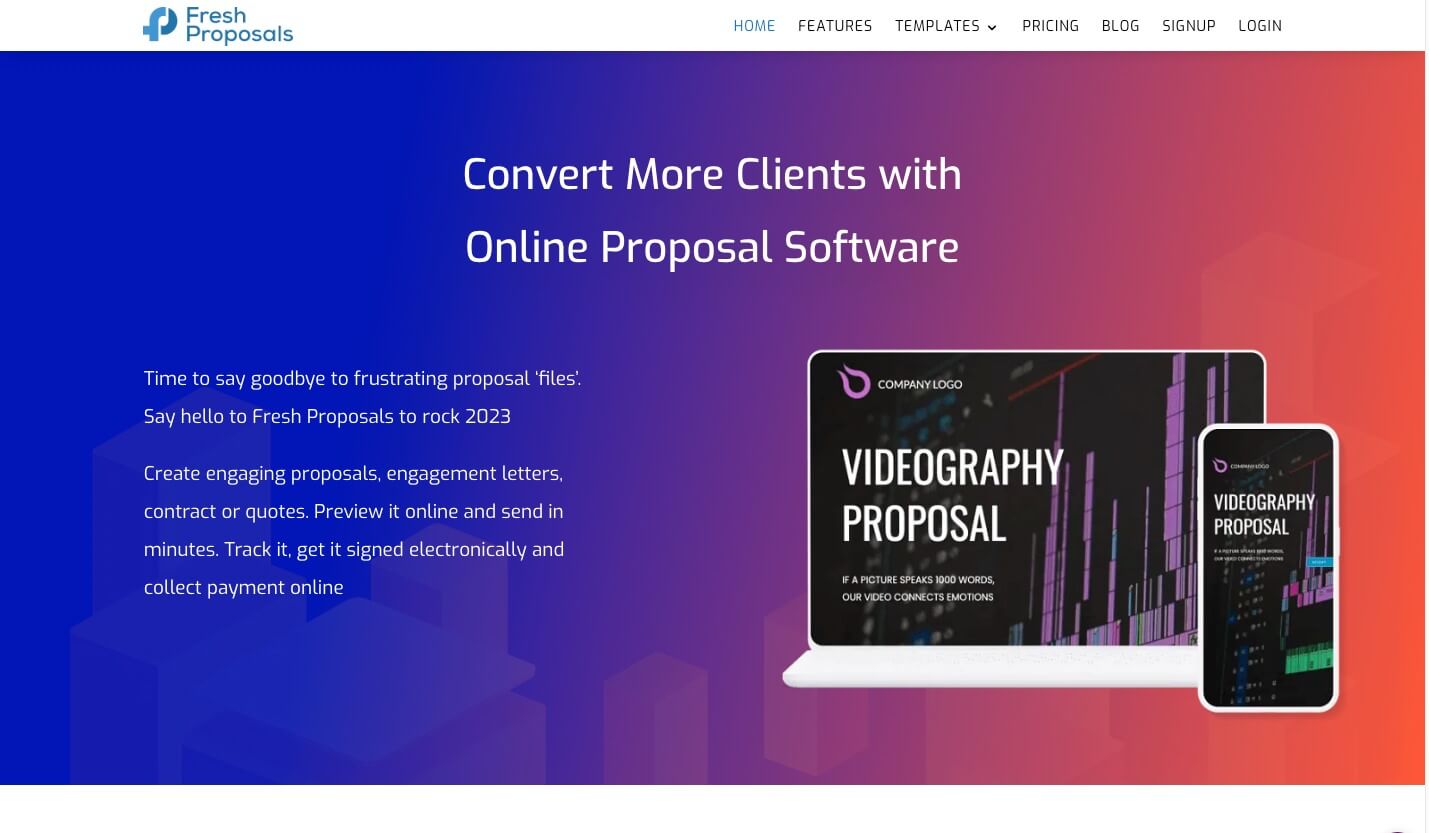






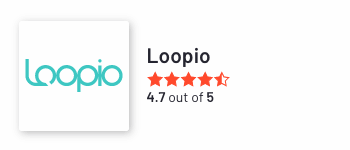
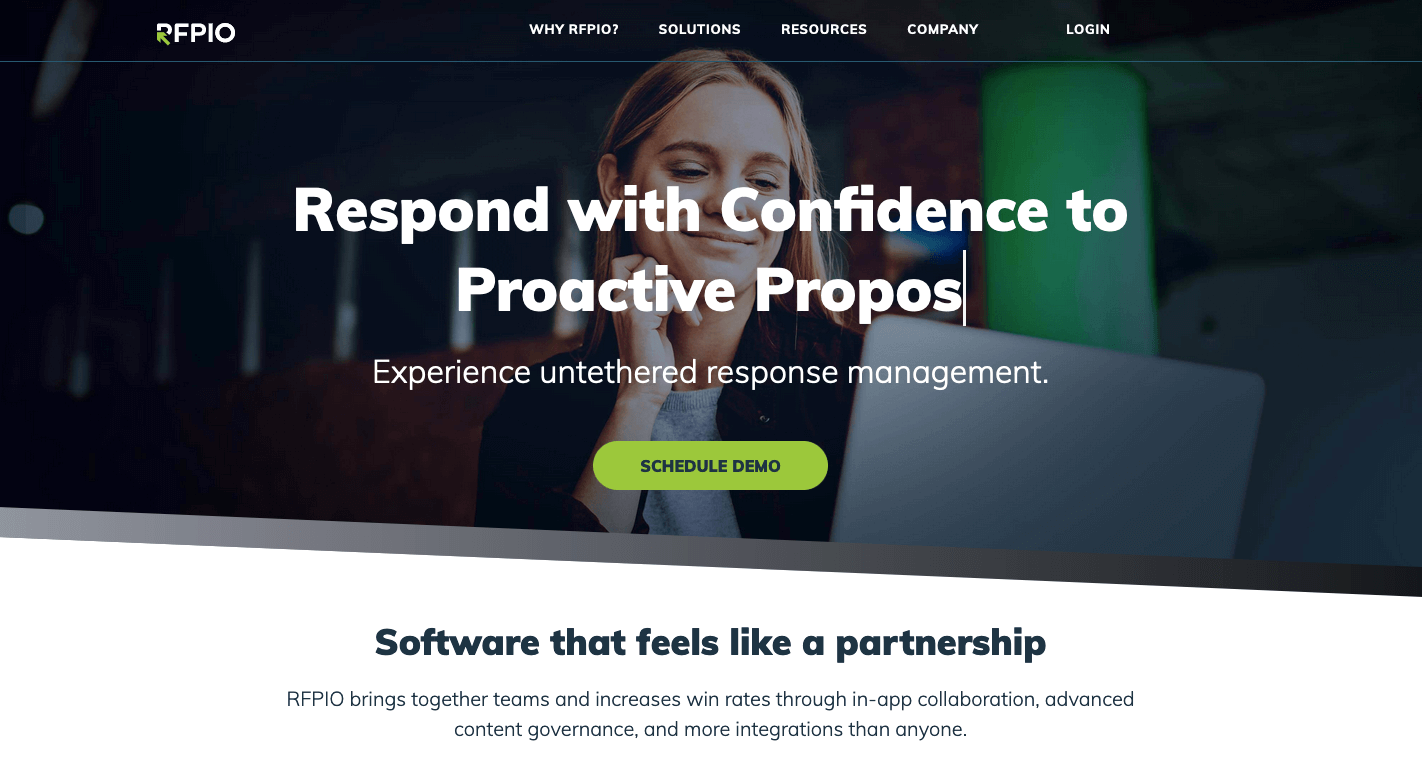













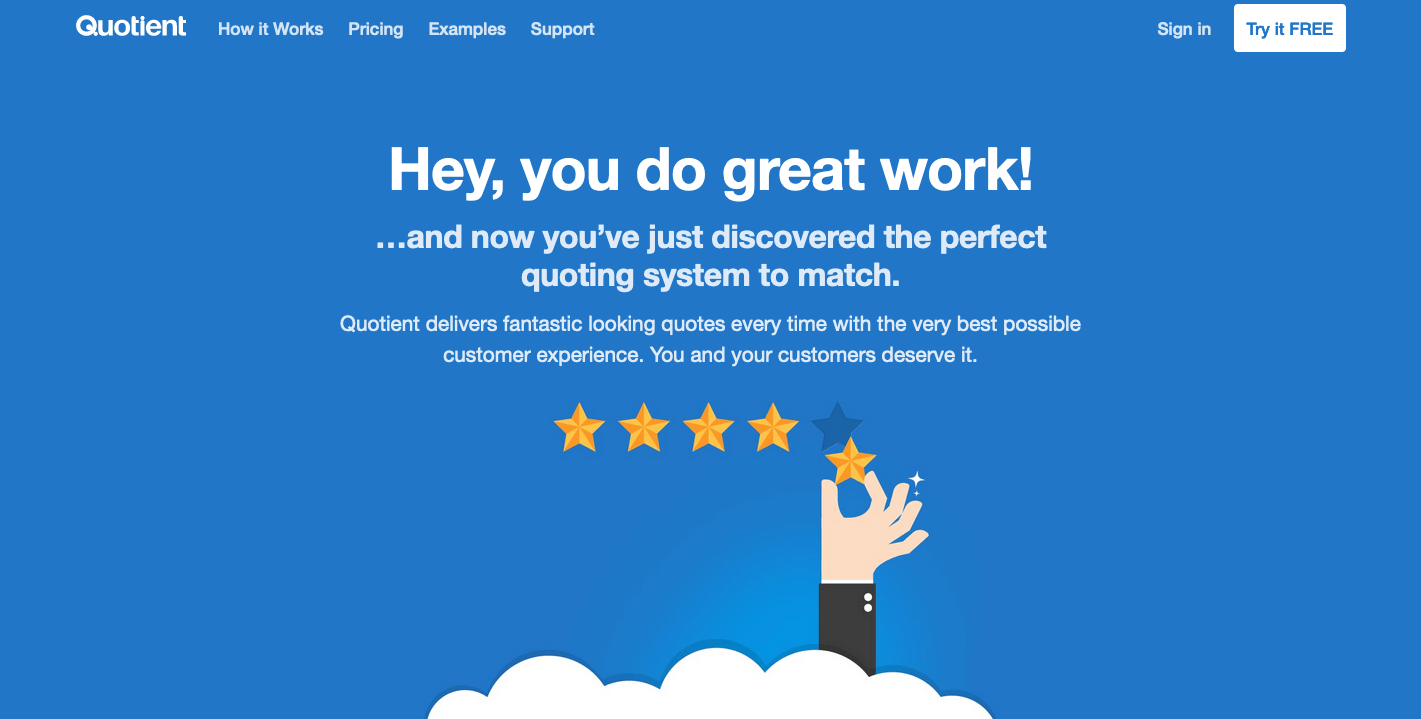




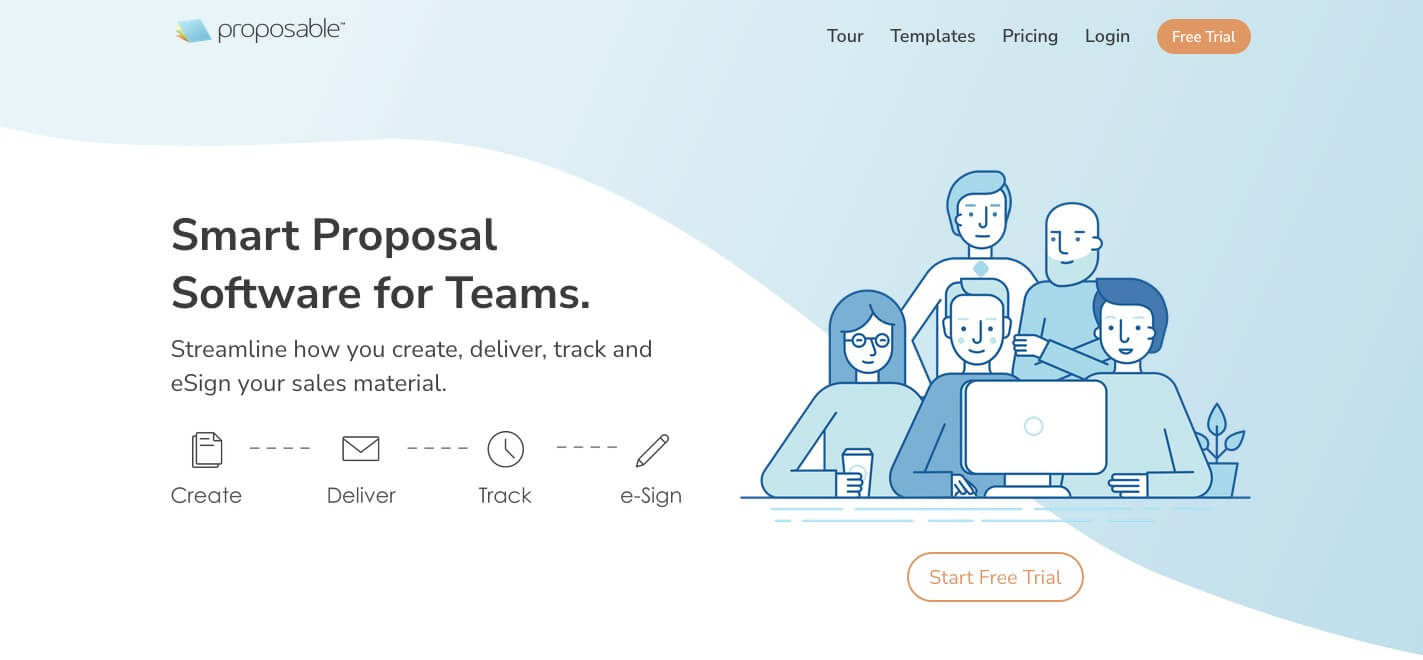





0 Comments