We have few integration + enhancements to Fresh Proposals this month..
Now, here are some of the Fresh Proposals Software Update – October + November 2021
Fresh Proposals Software Update – October + November 2021
Dropbox Integration
You wanted to automate storing of signed sales documents using Dropbox. Presenting Fresh Proposals integration with Dropbox. You can select desired folder in Dropbox wherein you would like to store all documents signed using Fresh Proposals and enable the integration to do the automated upload work.
Once all signees sign the proposal/ sales document, this integration will automatically create a folder with a proposal name and uploads the PDF file with timestamp to it.
Google Drive Integration
Similarly you can automate storing of signed proposal documents using Google Drive integration. Presenting Fresh Proposals integration with Google Drive.
Once Signed PDF files get automatically uploaded to Google Drive, it will look like this
Draw Signature
The e Signature in Fresh Proposals got even better. You and your clients can e sign the sales/ proposal and other kinds of documents using draw pad in Fresh Proposals.
Customize Proposal Download Button in the Emailer
Just the way you are able to customize the View Proposal button, now you will be able to add and customize Download PDF button. Previously there was no option to add button in the thanking email, it was a plain URL that was available for clients to click.
We have added a new placeholder variable for this Proposal PDF link Download button. You will be able to find it in the list of variables.
If you would like to type and manually enter the HTML code for variable you can use following snippet.
<p><span>{ProposalDownloadButton}</span></p>
Clicking Signature Block Starts Signing Process
You can set link to an image / shape in the editor and client will be able to click on it. This can be helpful if you want to add your own CTA with shapes or images.
Stripe: Add customers to your Stripe account when they make payment
We have updated Stripe integration implementation such that if your clients make payment after accepting proposal, client details will be saved to Stripe as customer. Before this change, the payment made by your clients were not tied to any customer rather treated as guest payment.
What does it mean?
This change will allow you to manage the customer to greater extent using Stripe. It you can check invoices, credits, subscriptions, quotes, payments and payment methods used.
How to turn this option ON?
It is configurable/ optional whether to add a customer to your Stripe account based on the payment s/he makes via Fresh Proposals. The default is set to add client, you can change it at any time and it will get applicable next time onwards.
Proposals in draft state will not be accessible to client
We noticed a few instances wherein clients requested changes to proposal and proposer would start updating it and since clients could view the proposal, it would lock the proposal for further changes. In a way clients were able to view proposal even when before it can be updated properly. This change will prevents clients from accessing the proposal if it is being edited/ updated. In short, clients can not access proposals will not be accessible to the client when it is in the draft state.
NOTE: If you are manually sending proposal links to your client (using your own emails, outside Fresh Proposals software), kindly update the proposal status to ‘Sent’ in the Proposal Summary page.
Integration events in the dashboard
You will be able to see activities recorded
- As and when you connect/ disconnect a given integrations
- As and when you enable/ disable integrations and options available in it
- These are beside other important activities like when client views a proposal, signs the document, etc
Validity Expired Message
If client tries to access your proposal after validity date has passed, it will be shown an updated message so that s/he will be able to contact you as a proposer.
Proposal Listing Loader + Load more button
We noticed few instances with lower resolutions of screens / lower zoom levels of the browser and browsers with certain plugins were blocking automatic listing of next set of proposals. We have introduced Load More button in the bottom of the proposals listing page. For most users, scrolling down the page will load next set of proposals automatically, this button will be handy for those specific instances wherein next set of proposals are not loaded/available automatically.
Separate Integration Page
As number of integrations are increasing and unable to fit it in the current settings page, we have decided to add a separate page for integrations. It can be accessed from the top level left side panel.
Proposal Details Page
Proposal details page is redesigned a bit to distinctly identify the blocks like our side, client side, proposal timeline, etc.
Fees Library Listing
The UI for Fees library listing is also updated and made consistent with overall UI. You will also be able to sort the list based on values in certain columns
Snippet Library Listing
Similarly, listing in the snippet library has been updated and it is now consistent with fees library listing.
Zoom panel on the left side
As a proposer/editor looking at proposal preview, you would have noticed the change in the panel shown below. The zoom level tool and download icon are moved from the horizontal-top panel and placed to this vertical-left panel.
More options on three dots of a proposal card
There are few options available if you right click on the proposal card and many users were not aware of it. To make it consistent and easier for all, we are including and displaying these options when user clicks on three dots on the card. So this is how it looks now.
eSignature Certificate in the PDF is redesigned
If you download the signed proposal PDF, it displays unique ID. Unique identifier was already associated with the signed document but now onward, you will be able to see it in the document as well.
The UI depicting trail of important document activities is also updated as shown below.
Bug Fixes
We fixed quite a few bugs, enlisting few of those especially if you have reported those to us.
Redirect to proposal page after login – Fixed
Many of you would have received similar email as shown below. It has a link to proposal summary page. If you are already logged in to Fresh Proposals, it would redirect to the proposal summary page correctly. However in the past, if you were not logged-in already, you would be prompted a login-page and once login was successful, you would still be on the dashboard.
This fix redirect you to document summary page correctly. No need to click on the link again.
Proposal View button issue in email clients like Outlook 2016 – Fixed
A change in proposal View button has caused Proposal View button to render transparently in certain/specific email clients like Outlook 2016 on desktop. It turned out to be a known issue with Microsoft Outlook, so much so one can find numerous users/developers reported issue about button rendering in Microsoft Outlook (you can Google about it).
We fixed this issue immediately as soon as it was brought to our notice and we also fixed other instances (e.g. proposal reminder email) where view proposal button was customized. Though this issue is fixed last month itself, we wanted highlight it for anyone who might have noticed it then.
Emailer : Thanking email, changed label to Apply instead of Save to avoid confusion – Fixed
A couple of users reported confusion about using one-of-many thanking email in proposal emailer wizard. The label was causing this confusion, we have updated its label to avoid this confusion.
Right to Left (RTL): Incorrect alignment of sub total label in fees table – Fixed
The subtotal column was not correctly aligned in proposal view if RTL is enabled. This issue has been fixed.
Zapier : Fetching load more data for New Contacts, Proposals – Fixed
There was an issue fetching latest record for certain triggers; we have fixed the issue and you will be able to get latest records by clicking ‘Load More’ button in Zapier.
Zapier : Fetching custom variables data for Contacts, Proposals – Fixed
For certain triggers like new contacts and proposals sent, custom variables were not getting fetched, it has been fixed now.
Proposal download link wasn’t displayed as a link in certain email clients – Fixed
While most client would not face this issue but certain email clients do not render the https link as a clickable link; instead they would display the whole URL as plain text. It is not fixed and it will be clickable across all email clients.
Right to Left (RTL): Incorrect placement of mandatory mark for input fields – Fixed
An alignment of asterisk displayed for mandatory field was incorrect in case or Right to Left (RTL) option. It is now fixed.
Fees Table: Inconsistent Color picker icon making it hard to click – Fixed
The color picker component for font and the background has been working correctly but it was not consistent with overall UI, a correct component and icon are being used now.
Issue with mandatory fields in when proposal is unlocked multiple times – Fixed
It is not any regular issue or use case. One of the users has been unlocking proposal multiple times after client has signed proposal and it would make mandatory field to be clickable (value can be entered) for the proposer (but would not save, rightly so). It has been fixed now.
Pabbly: Issue in connecting certain accounts due to change in APIs: Fixed
Due to a change in API in Pabbly integrator, authentication was failing for users; it is fixed already.
Invite team member email – Certain email clients not displaying its content properly – Fixed
Few specific email clients like Zoho Desktop (Windows/ Mac/Web), older versions of Thunderbird (45 / 52/ 60) would not render ‘Invitation Email for Team Member’ properly. It is now fixed
Validation for previewing proposals without clients – Fixed
If you have not added client to the proposal, users noticed issues in displaying its preview. We have added validation if client is missing for a proposal, you will not face this issue further.
PDF import issue – Fixed
In case you have missed last update, here you go.
Quick Recap of (Previous) Sept 2021 Update
We released Sept 2021 update of Fresh Proposals software with new features such as integration with task/project collaboration software like Basecamp as well as Trello. We introduced Workspace feature, customizable proposal view button, resizable pricing table width, reordering of fee rows in the pricing table, custom link to shapes, images, etc.
Thank you for your support and love!








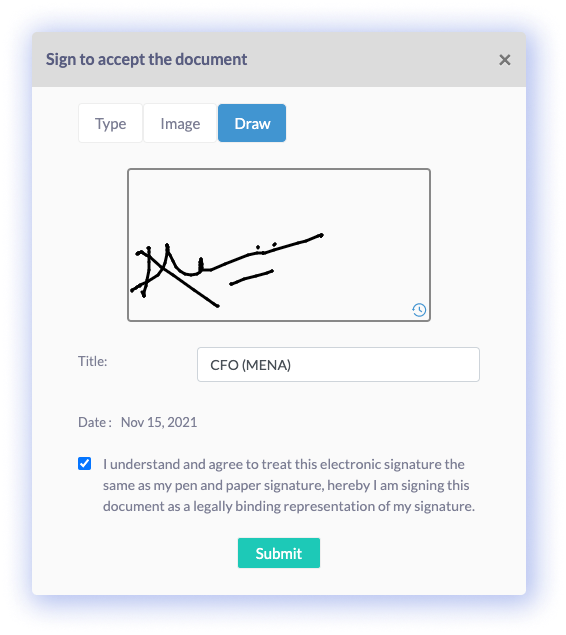
























0 Comments