Step-by-Step Email Checklist and Templates to Pitch your Sales Proposal
Because of the different timezones, making a sales call isn’t always practical in a global economy. For that purpose, email is the only tool on which almost every marketer relies.
When you’re sending emails to your clients, there are a number of minor details to remember, and those details can make or break your email campaign series of sending a sales pitch.
The very first thing I want to make clear is that you don’t have to be a master of the English language to write a great email. You just have to learn certain email etiquettes when writing so that your email appears more professional to your clients.
That is why I have come up with 3 email templates that every marketer must practice and a step by step email checklist for sales proposals that contains the elements you need to consider before you send your next proposal.
Let’s start from the top (and don’t forget to scroll down to grab your free email checklist word doc).
Checklist
1. Select “from” name and “reply to”
When your recipients open your email the first thing they will notice is the sender’s name that means the “from” field. The information in this email helps them decide whether to open the email or not.
Also, there is one more thing you need to make sure is your “reply to” address. You should check if it is valid or not on a regular basis.
2. Subject Line (41-50 Characters)
Your subject line is like a title of any blog-post- it should convince the reader to continue reading. Never use a flowery language when writing a subject line. Make sure to keep it fairly straight forward.
Your subject line should,
- Contain 41-50 characters or fewer.
- Capitalize the first letter of all the words to catch the attention. Notice the below example, “Business Proposal For You”.
- Personalize it if possible. People usually open their emails when they see their names in it.
3. Address By Name
Do your homework and at least use the first name of your client to address him. But make sure you spell it correctly when writing. Incorrect spelling can leave a negative perception. Finer details like these can help you go a long way in communication.
4. Write your Main Content
Use 3-4 sentences to explain why you are sending this email to them. If it takes more than 3-4 sentences then try and refine your words. In the next paragraph assure them that you can solve their problem. This should be done in 2-3 sentences. And lastly, thank them and jump on call to discussion line.
5. Include Your Signature
At the bottom of your main content, include your email signature with contact information and links to your LinkedIn profile or a company website. Make sure your email signature is consistent.
6. Add Your Footer
You must include a
- CAN-SPAM Compliance
- Company Name
- Company Address
- A link to email preferences or unsubscribe
in the footer of every email you send. Not having a unsubscribe link to your email is a big issue with CAN-SPAM, it can cost you a fortune if you make mistakes in that. So always make sure to check your unsubscribe links regularly.
7. A Mobile-Friendly Test
The reader’s experience should be your primary concern. Your client should be able to read and act on your email even from their phones and tablets. That’s why make sure if your email displays properly on every device to avoid the undesirable situation.
8. Run Through A Spam Checker
Many email service providers include a spam checker within their editors. After creating your email just run it through a spam checker to make sure you haven’t included any spammy words in your copy.
9. Test Your Email
Almost every email service providers offer a test version of your email to send it to yourself. Take your time and send yourself multiple emails if you need to. Because this is the stage where you must test your email as many times as possible to make sure it’s perfect before you hit “send”.
Review the below things when you look at your test mail,
- Proofread every line.
- Review “from” and “reply to” field.
- Scan your subject line.
- Verify all the links.
- Make sure the preview text that appears urges the client to open your message.
Templates
1. Initiating Email Template
Subject Line: Business Proposal For You
Dear [Contact Name],
We’ve finished our analysis of your needs concerning [TOPIC] at [YOUR COMPANY NAME] and we are delighted to submit the enclosed proposal for your evaluation.
We hope that it properly addresses [MAIN POINTS]. If any element is missing or you want us to explore other options please feel free to contact us.
Sincerely,
[YOUR NAME]
[YOUR TITLE]
[YOUR PHONE NUMBER]
[YOUR COMPANY EMAIL]
2. Thanking Email Template
Subject Line: [CONTACT NAME], We’d Like To Thank You
Dear [Contact Name],
Let me take this opportunity to thank you for choosing [MY COMPANY NAME] for your [PROJECT] needs.
We are proud to welcome you and we look forward to forming a profitable relationship with [YOUR COMPANY].
If you have any questions or concerns regarding the proposal, we invite you to call us immediately at [CONTACT NUMBER] and we’ll be happy to assist you.
Once again, thank you!!!
Sincerely,
[YOUR NAME]
[YOUR TITLE]
[YOUR PHONE NUMBER]
[YOUR COMPANY EMAIL]
3. Reminder Email Template
Subject Line: Business Proposal Reminder
Dear [Contact Name],
I hope you’re doing well! Last week I sent you a proposal, so just raising this email to be on the top of your inbox, in case you missed it.
Sincerely,
[YOUR NAME]
[YOUR TITLE]
[YOUR PHONE NUMBER]
[YOUR COMPANY EMAIL]
Wrap – Up
I hope this checklist and these simple, straightforward templates help you get your job done.
In the end, the more emails you’ll send to your list the more you’ll feel confident.
You can download your editable free email checklist and refer it before you send an email.


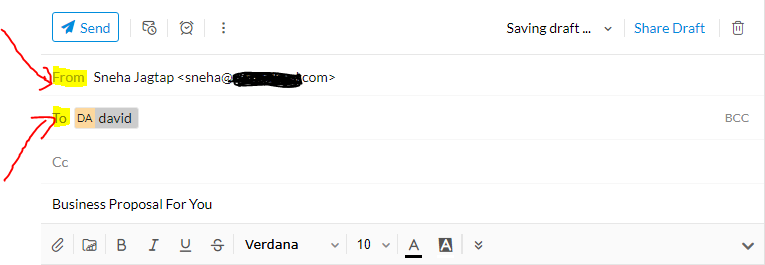
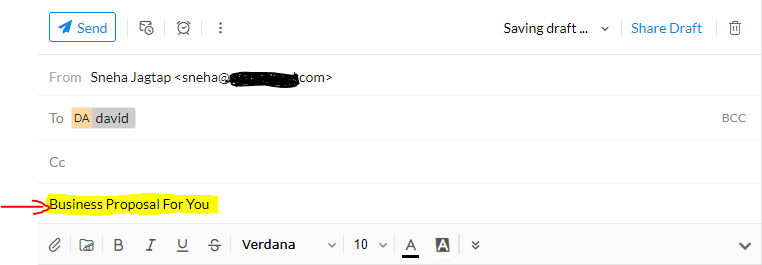
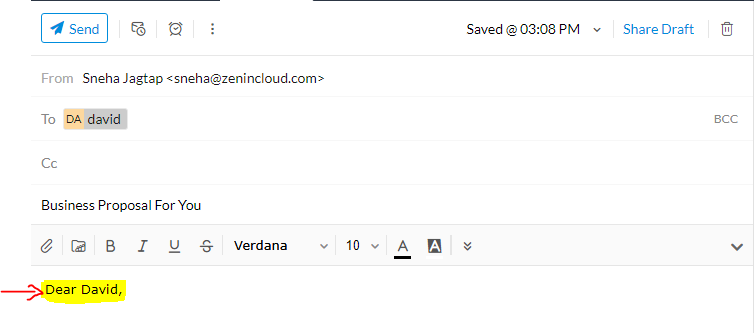
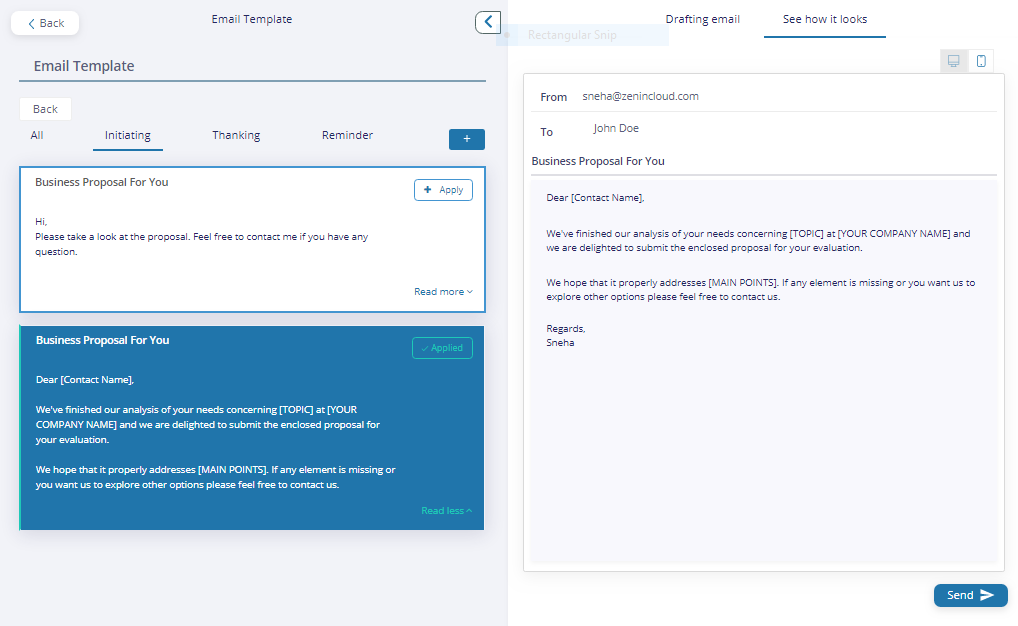
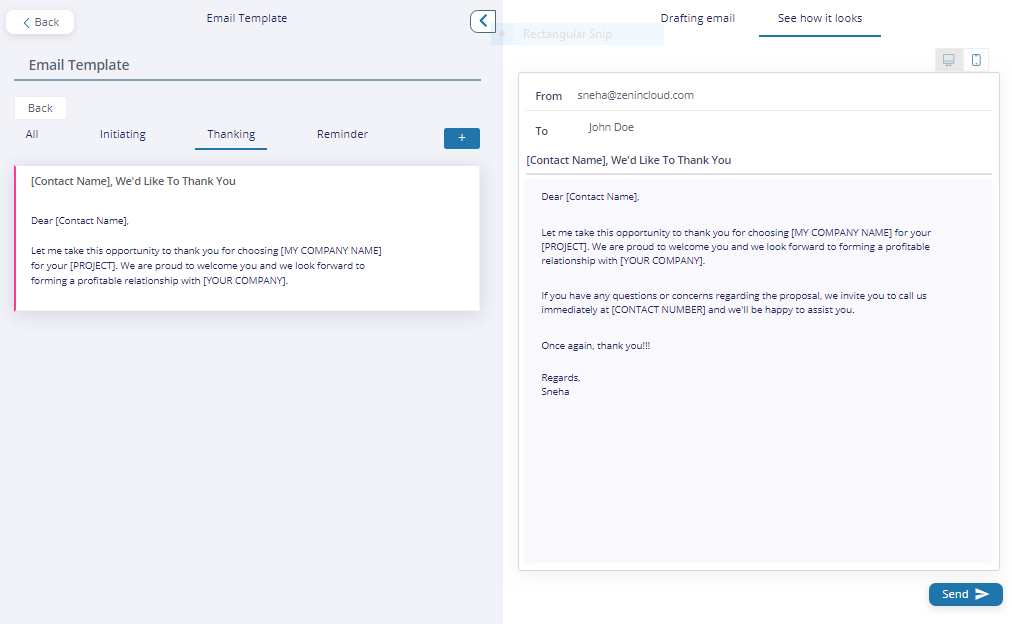
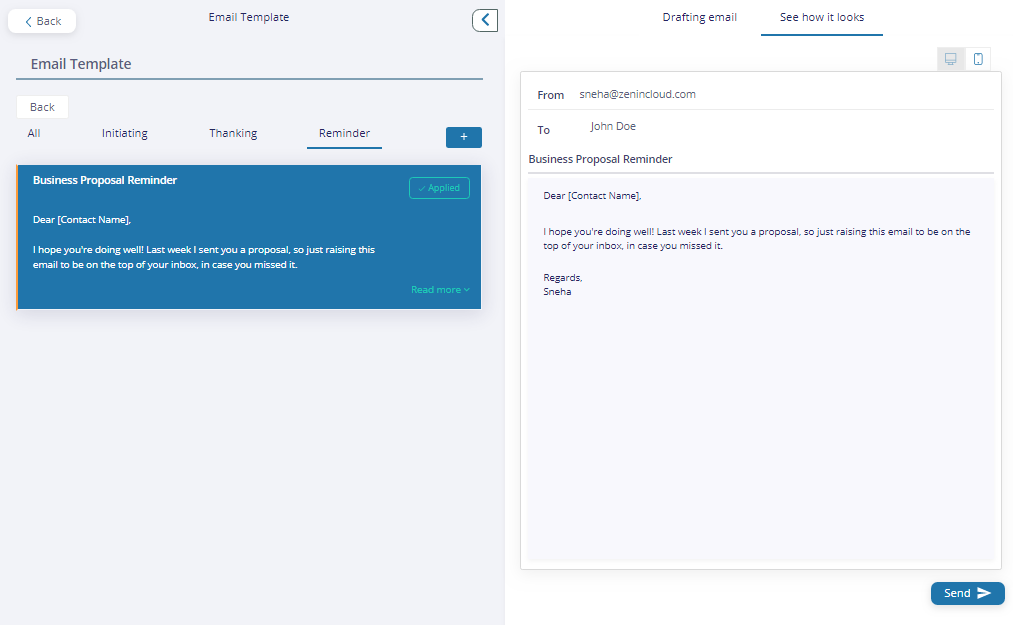



0 Comments