After lead generation, if there is one task/area that sales team find very challenging is creating & managing sales proposal. Automation of sales proposal has been a trend for last few years and that’s why sales proposal software has gained lot of popularity. If you have been evaluating sales/quotation/RFP proposal management software, which all features you should look for in the tool? Let’s look at the essential features of proposal automation software you can’t miss.
Features of Proposal Automation Software

1. Proposal Management and Automation
The essential purpose of proposal software is to enable the sales team to create and manage proposals. You can use templates to get started quickly, use existing sections, use tags, search, versioning functionality to better manage proposals. Track proposal lifecycle and client-interaction easily. Get proposal approved by specified stakeholders before sending it to the client.
Automating Sales Proposal Process
Sales proposal management software boosts sales productivity by offering automation to the sales process such as creating proposal based on certain email received, getting approval of specific stakeholders based on the pricing or client involved, reminding stakeholders/approvers of the pending approval or even nudging clients about sent proposal or automated smart notification whenever clients interact with the proposal.
Learn more about what is a proposal software?
2. Proposal templates
Proposal templates is one of the biggest reason why sales team would use proposal software online. Business proposal templates not only help you get started very quickly but also offer convenience. You do not have to keep copy-pasting (unlike writing proposals with Microsoft Word) or editing information such as client name, customer name, address, etc from one proposal to another. The placeholder/variables in proposal software takes care of using appropriate client information.
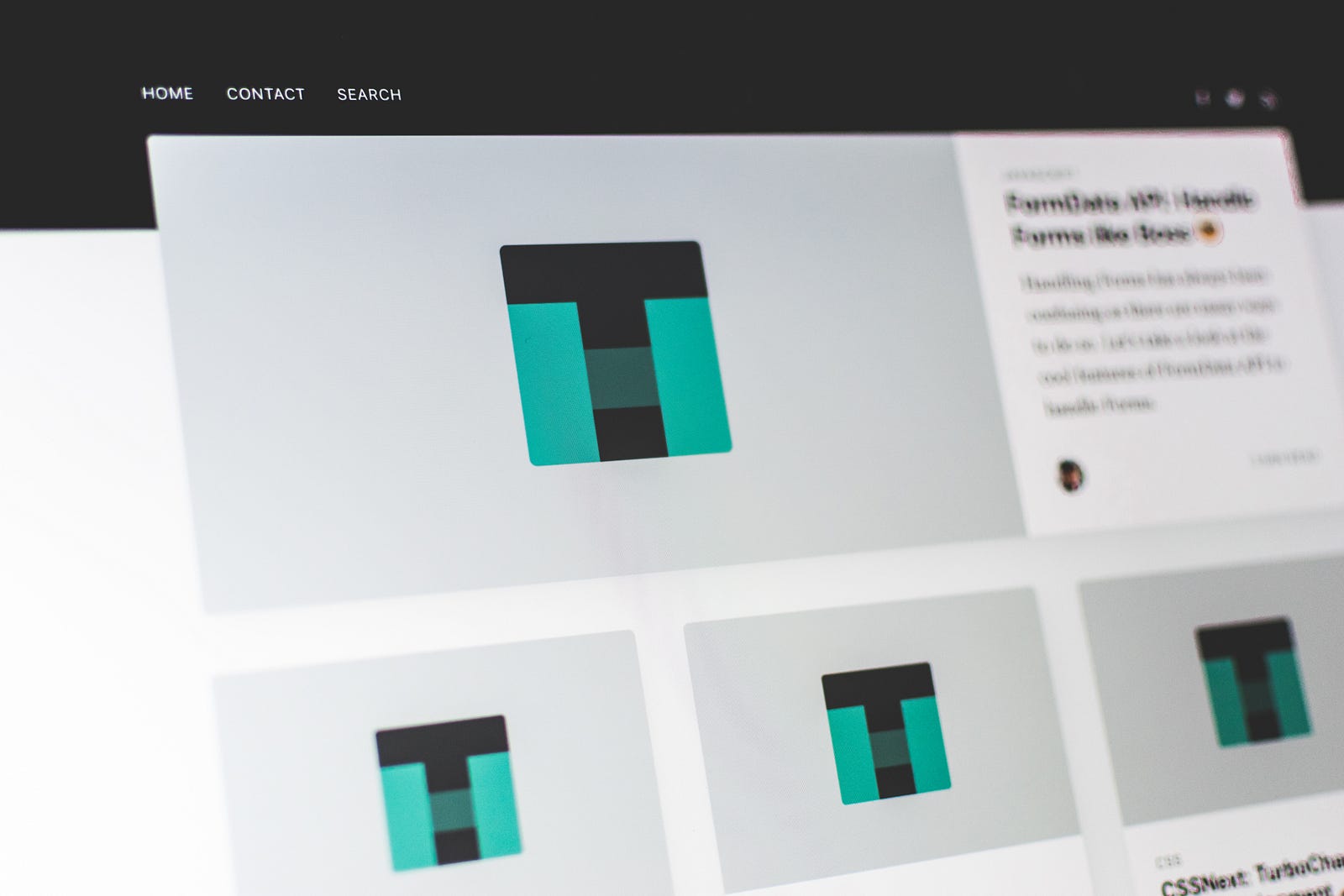
Avoid Disqualification
Creation and use of templates, of course, ensure you have included all necessary sections in a proposal. To use template, you simply have to explore/search through template library, select desired template and click on it, to use it as a draft proposal and continue to make changes.
3. Reusable Sections
Another benefit of online proposal software is it not only allows you to create proposal and proposal templates but you can also save specific sections in the proposal/templates in sections library. Section library offers distinct advantages.
- You do not have to use entire template to use specific section(s) and in turn delete everything else
- Avoid errors induced by copy-paste operations
- Tagging/searching specific section content just become so convenient to use and saves lot of time
If your sales team has helping hands beside sales managers (which is generally a pre-sales team) you can have pre-sales team members creating re-usable sections and adding those to your library.
Also, don’t forget to check the non-feature aspects of a proposal software.
4. Proposal Approval

Smart businessman will never ever make mistake of sending not-reviewed proposals to client.
How do you ensure that proposals are reviewed before they are sent to clients? Online proposal creation software allows you to set an approval process. Thus you can select who are the internal stakeholders/managers to review the proposal before it is sent to the client.
Specified mangers (stakeholders) are notified about new proposal and they can review entire proposal information such as who is the client, pricing information, proposed solution, client problems, etc. Online proposal software can be configured to send notifications to managers about pending approval.
5. Proposal Analytics

Online proposal software not only offers dashboard visualising number of proposal sent, proposal success rate, pending proposal, etc but also offers very helpful information about client’s interaction with the proposal.
Sales managers are notified/shown intelligent information whenever client opens proposal, engages with the proposal, lingers around/over specific section, etc.
This is a very useful information that any smart manager can leverage to convert the client by engaging with him/her appropriately — i.e. knowing the most opportune time
6. Centralised Proposal Database
It is a known phenomena of the industry: high churn in the sales team. Sales manager, business development managers change jobs frequently. However for a business, that should not change the sales process entirely. When a sales manager leaves your business, the IP, knowledgeable should remain with your business. Online proposal software offers online centralised database for all your proposals, so that you do not have to worry about copy-pasting from someone’s machine to your servers.
All your proposals, sections, templates, customer information remains secure with an online centralised platform. You can tag, search, archive proposals centrally so that you never ever have to loose them.
7. Team Collaboration

Unless you are a solo sales guy or freelancers, writing a winning sales proposal is a team effort. Any type of proposal software used online, allows your sales team, business managers in various department such as marketing, finance, accounts, operations, development, engineering to collaborate irrespective of their location.
Team can access, view draft proposal, provide their context specific inputs/feedback comments right on the proposal. Proposal writers and other members can also view these comments right on top of the proposal, incorporate these changes and automatically inform team members about new version/draft of the proposal.
The ability to have transparent mechanism to share proposal, get contextual review/approval feedback, have versions of the proposal, automated email reminder/notification bring lot of clarity as well as accountability.
Even clients can add their comment on the proposal before approving and signing it; so if there is any minor change client is expecting in the proposal, s/he can simply use online proposal tool to communicate back to the sales team.
8. Electronic Signature

Electronically singing a document is not only legal but also becoming a common practice among many businesses these days. Online proposal offers eSignature software to allow you to send proposal and get it signed digitally by clients.
It is so much convenient compared to sending fax, sending hard-copies. It is super efficient, it saves time, it leaves digital trace and hence makes it transparent and accountable.
There are definitely benefits of using online proposal software over Microsoft Word, Google Doc, MS Powerpoint, Canva, Docusign, Adobe Illustrator.
—————————————————————————————————————————————————————————
Explore the list of proposal software for your sector/industry.
Best proposal software for your industry:
- Proposal software for SEO agencies
- Proposal software for digital agencies
- Proposal software for Google Adwords firms
- Proposal software for accounting
Subscribe to Proposal Software blog and know about how to write winning proposals, learn about ways to use proposal software to grow sales.
Explore the list of top quoting softwares.





0 Comments